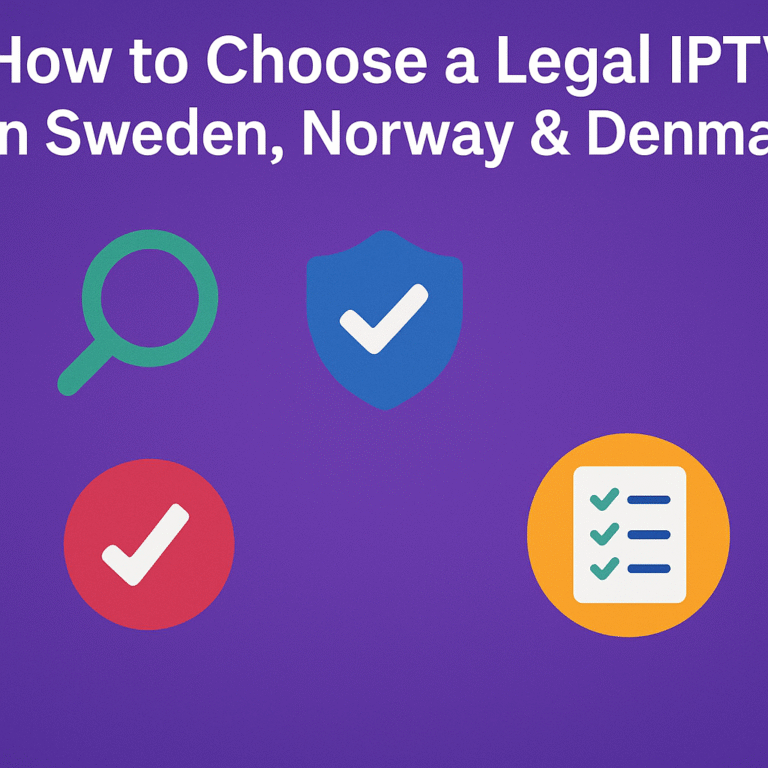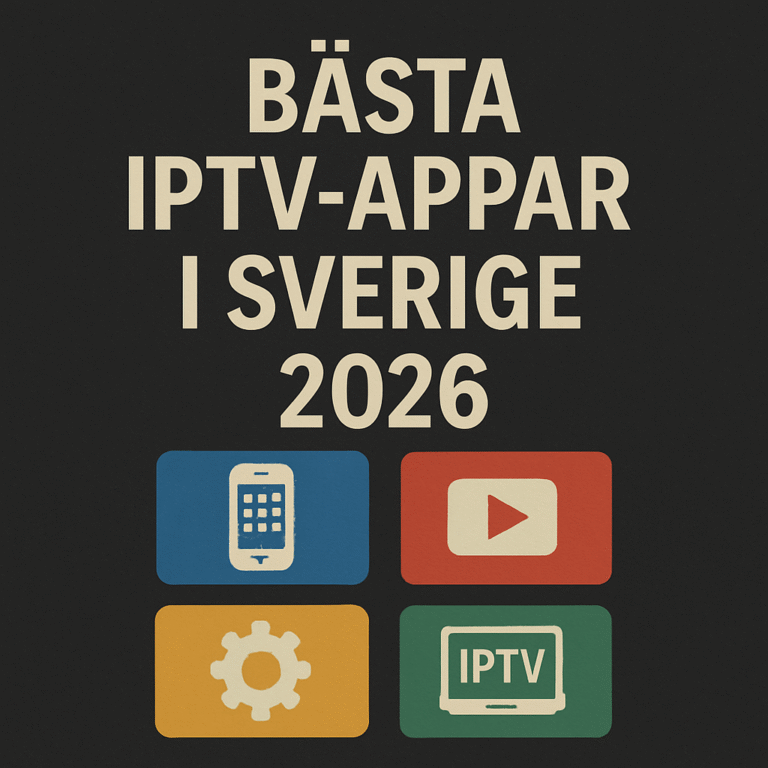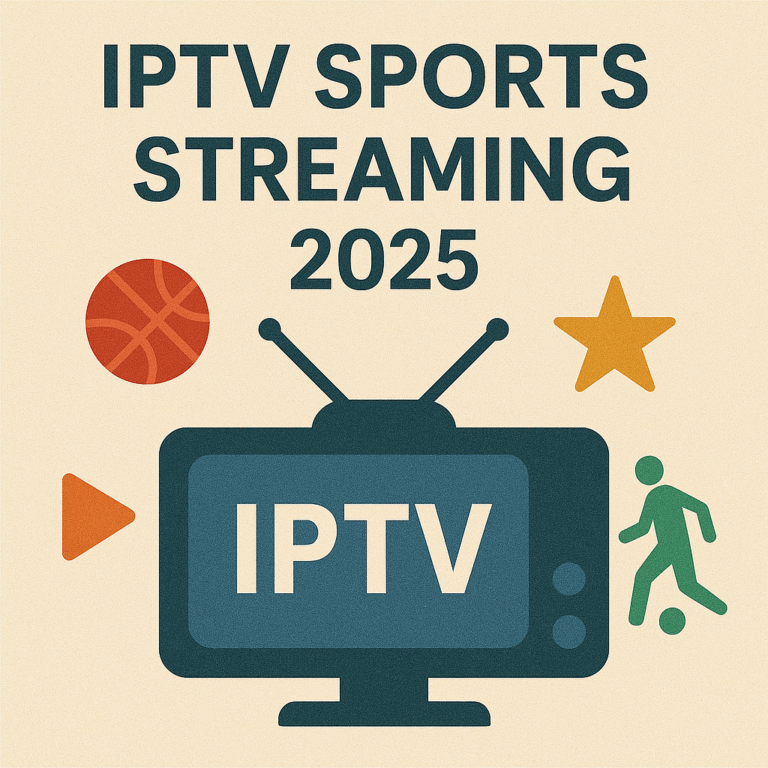Best Android TV Boxes for IPTV Streaming in 2025

There’s something special about kicking back with smart TV streaming at home. Android TV Boxes paired with IPTV have quickly become a favorite for anyone looking to cut cable and still watch what they love. With so many choices out there, finding the right box makes a real difference in both quality and comfort.
Here, you’ll find the best Android TV Boxes for IPTV in 2025, broken down in a simple way. I’ll share tips for better streaming and point out what matters most, so you can get up and running fast. Whether you love sports, movies, or keeping it simple, these picks cover all the bases for an easy, smooth setup.
What Makes an Android TV Box Great for IPTV?
Picking the right Android TV box can make or break your IPTV experience. These boxes aren’t just another piece of streaming gear—they’re the backbone of smoother, easier, and more reliable internet TV. IPTV (Internet Protocol Television) is a simple way to stream live TV and on-demand shows over the internet, often with a bigger selection than cable or satellite. If you want to swap channels fast, binge your favorite shows, or catch live sports with friends, a solid Android TV box is your key to making it all happen. But what separates a great box from a lackluster one? It’s all about performance, picture, and easy access.
Fast Processors and Plenty of RAM
Speed matters for IPTV streaming. A good Android TV box comes packed with a fast processor and enough RAM to keep things running smooth.
- Smooth switching between apps without freezing
- Quick loading of channels and TV guides
- No annoying buffering during live sports or movies
Look for at least 2GB of RAM and a reliable processor like an Amlogic S905X4 or better. More RAM and a newer chip mean better speed, especially if the kids want cartoons on one app and you want news on another.
Picture Quality That Pops
What’s the point of streaming if you don’t get sharp video? A strong Android TV box supports Full HD or 4K, plus the latest video standards so shows look crisp.
- 4K Ultra HD and HDR for brighter colors and deeper contrast
- Support for H.265/HEVC so you get better quality even with slower internet
- Stable frame rate, so sports and action scenes don’t look choppy
With the right box, you’ll notice richer colors and smooth streaming—even if your room fills with sunlight.
Easy-to-Use Apps and Remote
No one wants to wrestle with complicated menus or a clunky remote. IPTV shines when your box has a simple layout, fast response, and easy-to-find apps.
- Google Play Store access for dozens of IPTV apps
- User-friendly interface for quick channel browsing
- Responsive remote, sometimes with voice control or shortcuts
You can set up and watch channels in minutes, not hours. Some boxes even allow shortcuts to favorite apps, saving you a bunch of clicking every night.
Full Compatibility with IPTV Services
A great Android TV box supports the IPTV apps and service providers you actually want to use.
- Works with popular apps like TiviMate, IPTV Smarters, or Perfect Player
- Supports key file formats (M3U, Xtream Codes)
- Easy OTA firmware updates, so you always have the latest features
This means less troubleshooting, more watching. Just load your favorite IPTV app and your playlist—you’re set.
Reliable Connectivity
The right box keeps you connected, even when everyone else in the house is online.
- Dual-band Wi-Fi for stable streaming without stuttering
- Ethernet port for wired internet in case Wi-Fi isn’t perfect
- Bluetooth for pairing headphones or speakers
No more pixelated screens or drops during big games. Your stream keeps running strong.
Why IPTV Is Better on Android TV Boxes
Watching IPTV on these boxes beats trying it on a phone or computer. Here’s what stands out:
- Built for the living room, connects right to your TV
- Remote control access, just like classic TV but smarter
- Runs hundreds of apps, not just IPTV—get Netflix, YouTube, or music too
Once you’ve seen how simple and sharp IPTV looks on a good Android TV box, old-school cable will feel like a relic. It’s easy, flexible, and ready when you are.
2025’s Best Android TV Boxes for IPTV: Which Ones Stand Out?
With so many Android TV boxes out, picking a solid one for IPTV streaming isn’t always easy. Some boxes focus on speed, others on price, and a few deliver cool extras that make live TV and on-demand shows much smoother. Whether you want a box that’s all about power or you’re after something simple that gets the job done, these four models are topping the charts for IPTV in 2025. Here’s what sets each one apart.
Nvidia Shield TV: Smooth Powerhouse
The Nvidia Shield TV keeps leading the pack thanks to its speed and reliability. If you want a box that hardly ever lags, this is the one to watch. The remote is responsive, menus load instantly, and you’ll find switching between channels or apps almost effortless. Its Tegra X1+ chip hums along, handling 4K and HDR10 without a hiccup.
What sets it apart:
- Super-fast performance [streaming IPTV or running heavy apps feels instant]
- Regular system updates that keep things fresh and stable
- Unique AI upscaling boosts HD content to near-4K sharpness
- Google Assistant built in for easy voice commands
It’s more expensive than many others, but the Nvidia Shield feels like a premium upgrade—similar to putting a turbo engine in your streaming setup.
Xiaomi Mi Box S 2nd Gen: Affordable Favorite
The Xiaomi Mi Box S 2nd Gen is a crowd favorite because it nails the basics at a fair price. It supports up to 4K HDR streaming, making it a nice fit for IPTV services. You’ll get a clean Android TV interface and a remote with voice support, which helps if you want fewer buttons and more watching.
Where it shines:
- Wallet-friendly pricing for what you get
- Supports all key IPTV apps without fuss
- Simple remote with Google Assistant button
- Compact build that fits anywhere near your TV
It may not win every speed race, but it’s steady and dependable. For anyone wanting good value, the Mi Box S 2nd Gen covers all the essentials for IPTV, streaming Netflix, or catching up on YouTube.
Formuler Z11 Pro Max: IPTV Specialist
The Formuler Z11 Pro Max stands out because it’s custom-built for IPTV fans. It runs on Android but adds Formuler’s own software for live TV, time shifting, and recording—features most other boxes skip. The remote is packed with buttons for quick channel hopping, which feels a lot like traditional TV but smarter.
Notable features:
- Exclusive MyTVOnline3 app makes IPTV setup easy
- DVR and time-shift options so you can pause or record live shows
- Snappy interface with channel lists, EPG, and catch-up built in
- Solid Wi-Fi and Ethernet for smooth, buffer-free streaming
If you’re all-in on IPTV and want advanced controls or recording, the Z11 Pro Max is as close to “made for IPTV” as boxes get.
Dynalink Android TV Box: Budget-Friendly Pick
For anyone who just wants reliable streaming and doesn’t care about bells and whistles, the Dynalink Android TV Box is a smart entry-level choice. It’s affordable, plays nicely with common IPTV apps, and the interface is straight Android TV, so it feels familiar right away.
Key perks:
- Low price tag with enough muscle for everyday streaming
- Full access to Google Play Store and Google Assistant
- Quick setup with plug-and-play simplicity
- Small size makes it easy to hide behind your TV
You lose out on some high-end features, but for a no-fuss IPTV experience that won’t break the bank, Dynalink stands tall among budget options. It’s perfect for spare rooms or anyone new to Android TV.
How to Pick the Right Android TV Box for Your Streaming Needs
Choosing an Android TV box is about matching what you love to watch with the right features and budget. You want a box that feels easy to use, runs the apps you care about, and actually works night after night. With new models coming out every year, it helps to cut through the noise and zero in on what matters to you. Let’s break down the details to look for, so your next streaming setup fits your viewing habits perfectly.
Match Features to What You Watch
People stream in different ways. Some watch sports every weekend, others catch up on dramas late at night, and many just want a box for the family to use. Make your pick based on what you watch most.
- For live sports or big events: Focus on boxes with strong processors and fast Wi-Fi. These keep streams clear and buffer-free, even when the action heats up.
- Binge-watching or movie marathons: Look for 4K support and good HDR. You’ll get sharp, vibrant pictures that make every show look its best.
- Channel surfing and casual viewing: Choose a user-friendly interface with quick app switching. A cluttered layout slows things down and kills the mood.
If multiple people use the box, go for something flexible that supports different profiles or quick app toggling. You want everyone to find their favorite apps without a fight over the remote.
Remote Control and Everyday Usability
The remote can make or break your experience, especially for IPTV where fast navigation matters. Don’t settle for a tiny, hard-to-press remote if you flip channels or search for shows a lot.
- Seek remotes with dedicated IPTV or app buttons for faster launching.
- Voice control is more useful than you think, making search and playback a breeze.
- Backlit or well-spaced buttons give you more comfort, especially during late-night viewing.
If you have family members who aren’t tech-savvy, look for models with simple, clear remotes. No one wants to squint at a cluster of tiny icons just to pause a show.
Frequent Updates and Good Customer Support
Staying up to date means your box gets new features, better security, and fixes for annoying bugs. Companies that push out regular updates look after their users, and it shows in the long run.
- Pick brands known for consistent Android OS or firmware updates. This keeps streaming smooth and safe.
- Look for responsive customer support in case you hit snags. Check online reviews—users don’t hold back!
If the box you like is always getting bug fixes and improvements, you can relax knowing you won’t get stuck with outdated software. Help should be a call or click away, not a wild goose chase.
App Support and Flexibility
A great TV box should support all your go-to streaming and IPTV apps from the start. Sometimes, cheaper models miss out on updates or hold back full app access, which means you might miss your favorite shows.
- Full access to the Google Play Store is a must. It opens the door to popular IPTV players, media apps, and even games.
- Support for common IPTV file formats (like M3U) helps you switch services easily without struggling to set up.
- Room for app storage means you won’t run out of space after installing a few favorites.
If you ever want to try new services or apps, a flexible box won’t box you in. This makes upgrades and switching providers much easier.
Consider Long-Term Value
Some Android TV boxes cost more up front, but offer more years of trouble-free use. Look at the overall value, not just the price tag.
- Check for regular OS updates and reliable hardware. It’s better to buy once than replace a box every year.
- Trusted brands usually offer longer warranties and better help if something goes wrong.
- Don’t chase extras you won’t use. Spend on essentials that match your habits, and skip the expensive fluff.
Invest in a box that will support your viewing habits now, but also has room to grow as apps and networks change.
Quick Checklist Before You Buy
Before picking your Android TV box, run through a fast checklist to make sure you’re covered:
- Does it run your must-have apps?
- Is the remote comfortable and easy to use?
- Are software updates offered regularly?
- Can you get help if something breaks or stops working?
- Is there enough power for smooth streaming based on your habits?
When the box fits your needs—not just specs on paper—you’ll find streaming more enjoyable and less stressful every night.
Setting Up Your Android TV Box with IPTV: Easy Steps for Beginners
Getting your Android TV box ready for IPTV streaming is easier than you might think. The whole process comes down to four main steps—connecting the device, setting up your account, installing your preferred IPTV app, and adding your service details. Even if you’re not tech-savvy, you can have everything running smoothly in just a few minutes. Here’s a clear path to follow, so you spend less time tinkering and more time watching.
Connect and Power Up Your Android TV Box
First things first, you have to get your box talking to your TV and the internet. Most Android TV boxes and smart TV boxes work in a similar way.
- Plug the HDMI cable from your TV box into your TV’s HDMI port.
- Connect the power adapter to the TV box and plug it into an outlet.
- Turn on your TV and switch it to the correct HDMI input.
- Power up the Android TV box with the remote or the power button.
If your internet at home is strong, Wi-Fi is usually fine. For smoother streaming or crowded Wi-Fi, consider plugging in a network cable (Ethernet) for a steadier link.
Sign Into Your Google Account
With the box powered up, the welcome screen should walk you through the basics. Signing in with your Google account unlocks the power of the Play Store and updates.
Here’s how to make it quick:
- Use the remote to pick your language and region.
- Connect to your Wi-Fi if using wireless, or confirm your wired connection.
- Enter your Google account email and password (your regular Gmail works fine).
- Accept the Google terms to finish setup.
If you don’t have a Google account, create one right from the screen. You need it for the app store.
Install an IPTV App from the Play Store
Now you have access to the Play Store and can install any streaming app you need. There are many IPTV apps, but here are a few favorites for Android TV boxes:
- TiviMate
- IPTV Smarters
- Perfect Player
- XCIPTV Player
To get your chosen app:
- Open the “Play Store” on your Android TV box.
- Use the search bar to type the app name.
- Select the right app from the list and click “Install.”
Wait for the app to download. It shows up in your list of installed apps or right on the home screen, ready to launch.
Add Your IPTV Service Details
Launching your IPTV app will show a setup screen. Here’s where you link up your actual IPTV subscription.
- Most IPTV providers email you a link (often called an M3U URL) or a username, password, and portal URL.
- In the app, look for “Add Playlist,” “Add Portal,” or a similar button.
- Enter your provider’s details exactly as you received them—double-check for typos.
Some apps can scan QR codes, if your provider sent you one. After entering your info, save it and wait for the channel guide to load. You should see live TV and categories in just a bit.
Quick Troubleshooting Tips
Problems can pop up, even on a good day. If you hit a snag:
- No channels appear? Double-check your account details or try restarting the app.
- Nothing loads at all? Reboot your box and your router.
- Remote not responding? Replace the batteries or try pairing it again.
- Can’t install apps? Make sure you’re signed in with Google and your Wi-Fi is connected.
Most fixes just need a quick reset or a second look at your login info. If problems keep coming up, search for your IPTV app’s name plus your error on Google—forums and help guides have lots of answers.
With these steps, your Android TV box is ready to serve up streams in minutes, bringing a cable-like experience to any TV in the house.
Are There Any Legal Concerns with IPTV on Android TV Boxes?
IPTV opens up a huge world of entertainment, but not every service you find is on the right side of the law. As Android TV boxes grow more popular, it’s easy to stumble across apps and services that seem too good to be true. Before you dive in and start watching, it’s smart to know what’s allowed and what could get you in trouble.
Understanding Legal vs. Illegal IPTV Services
Not all IPTV is risky, but there’s a big difference between legal and sketchy services. The main split comes down to who owns the rights to the content.
Legal IPTV services:
- Carry content with official permission,
- Come from well-known brands and companies,
- Are found easily on the Play Store or major websites,
- May include free channels (like Pluto TV or Crackle) or paid ones (like Sling TV or Hulu Live).
Shady or illegal IPTV services:
- Offer “all the channels” for a small fee,
- Are sold through social media, Telegram groups, forums, or odd-looking websites,
- Don’t show a business address, customer support, or real company name,
- Sometimes require apps that aren’t on the official Play Store,
- May promise premium sports, movies, or pay-per-view without contracts.
If the price looks unreal or the service skips basic things like a business name or help desk, stop and think. Using illegal IPTV could risk more than just lost money.
Risks of Using Unlicensed IPTV Providers
Going with dodgy IPTV brings more headaches than just fuzzy streams. Here’s what can happen if you use unlicensed sources on your box:
- Legal trouble: Watching pirated content is against the law in most places. Authorities sometimes target sellers or even customers who use these feeds, especially for big sports or movies.
- Poor security: Shady apps sometimes spread malware, show pop-ups, or ask for strange permissions. This can put your data, device, or network at risk.
- Unreliable service: Paid for a month, but your channels vanish tomorrow? No refund, no help, and no guarantee it comes back.
- Bad viewing experience: You may face lag, buffering, broken links, or even sudden blackouts during live events.
- Privacy problems: Some illegal IPTV sellers log your details, track your viewing, or sell your info. Your streaming habits might not stay private.
If a service can vanish overnight, so can your money and trust.
What’s Actually Allowed by Law?
Using your Android TV box to stream legal content is fine. Watching YouTube, Netflix, Hulu, or official IPTV services poses no problems. Even many free channels, news, or international sources have rights to share their broadcasts.
What you can do:
- Stick to providers available through legit channels like the Play Store,
- Use services with clear customer support and fair terms,
- Only install IPTV apps that don’t ask for strange permissions,
- Choose boxes and brands that follow Android TV’s app rules.
Don’t:
- Download apps from unknown websites or social media links,
- Pay for “all networks” or pay-per-view that seems suspiciously cheap,
- Share your credit card or logins with shady sites.
Think of it like getting a pay-TV subscription versus buying a bootleg DVD on the street. The first keeps your money and viewing habits safe, the second never really does.
Tips for Staying on the Right Side
It’s easy to keep your streaming set-up honest by following some simple habits:
- Research IPTV providers before joining,
- Read reviews from trusted tech sites,
- Look for real addresses and working contact info,
- Don’t risk your device or data on unknown sources.
Your Android TV box is a powerful tool for streaming. Picking trustworthy IPTV keeps TV night hassle-free and on the legal side, so you can relax and enjoy the show.
Conclusion
A solid Android TV box with IPTV perks can transform how you stream, all without the hassle of old-school cable. The top picks for 2025 combine strong hardware, a simple setup, and real reliability, making it easier to relax with your favorite shows or the big game. Whether you want a premium upgrade or a wallet-friendly box for the guest room, there’s an option that fits.
Ready to kick back and see what streaming should feel like? Try out one of these Android TV boxes and enjoy smoother nights in. If you already have a favorite setup or found a box that surprised you, drop your top streaming picks or stories in the comments below—your advice could help the next reader.
Thanks for stopping by and making your streaming setup a little smarter.