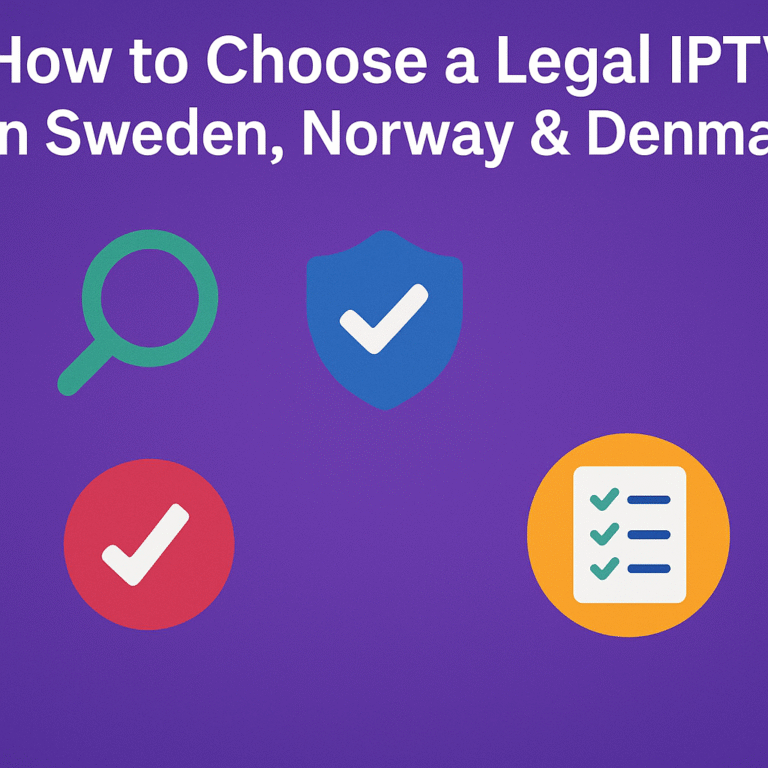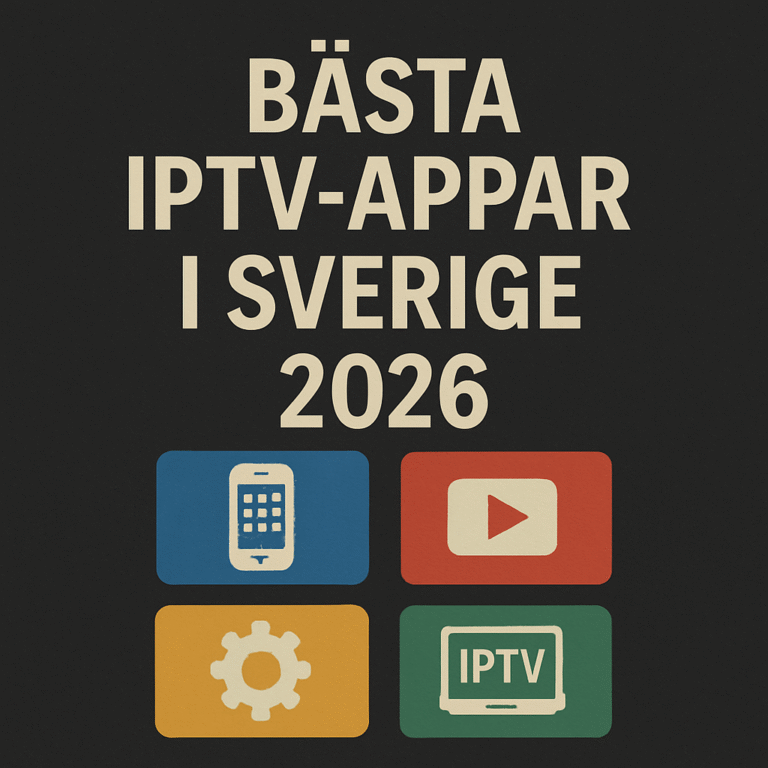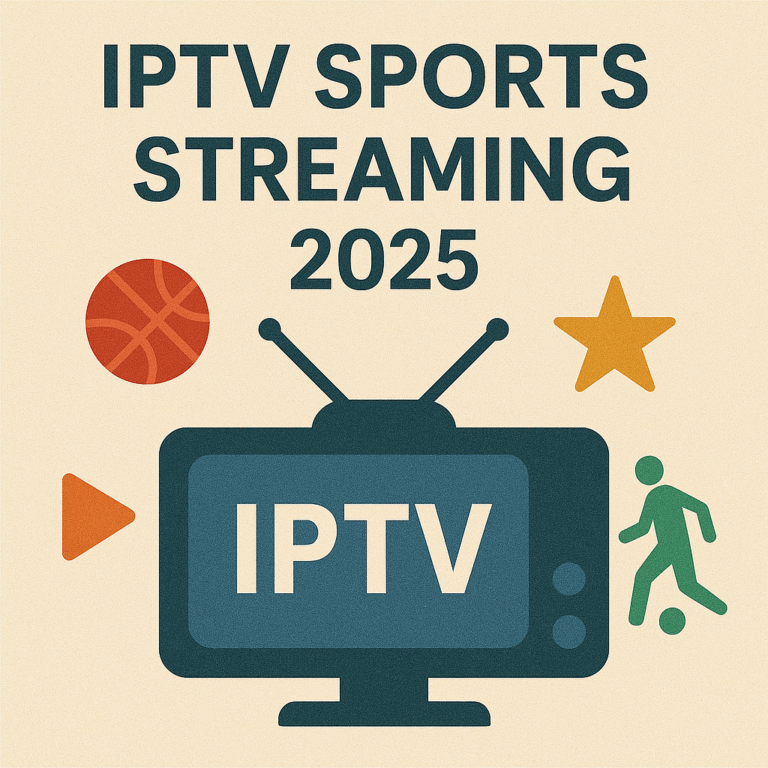The 10 Best IPTV Service + Streaming Providers [Canada, USA]

10 Best IPTV and Streaming Services for Canada & USA [2025 Guide]
Cable bills keep climbing, and a lot of people are tired of paying more for fewer channels they actually want. That’s why so many in Canada and the USA are turning to IPTV and streaming services for more choice and better prices.
If you’re new to IPTV, it’s just live TV streamed over the internet instead of through old-school cable lines. These services can offer more channels, on-demand shows, and smoother streaming, whether you love sports, local news, or global movies.
This guide spotlights the 10 best IPTV and streaming providers you can get in North America. You’ll find quick comparisons, must-know features, and honest tips to help you pick the right one for your home.
What Is IPTV and How Does It Work?
 Photo by Jakub Zerdzicki
Photo by Jakub Zerdzicki
Finding better TV options isn’t just about saving money. People want entertainment with more flexibility and choice. That’s where IPTV stands out. IPTV—short for Internet Protocol Television—turns your living room into a hub for live TV, sports, on-demand shows, and global channels, all streaming directly over the internet. It’s a new spin on traditional television, and it’s taken off in Canada and the US as more folks cut the cord.
Simple Definition: What Exactly is IPTV?
IPTV works a lot like Netflix or YouTube but for all your TV channels, both live and on-demand. Instead of old-school cable wires or satellite dishes, IPTV delivers your favorite content using your existing internet connection. All you need is a good internet plan and a compatible device—like a smart TV, streaming box, phone, or tablet.
- Traditional TV: Uses satellite or cable lines to broadcast set programming to everyone at once.
- IPTV: Streams TV and video content over the internet, letting you pick what you want to watch and when you want to watch it.
With IPTV, you can pause, rewind, or watch shows on your own schedule. Some services even let you record live broadcasts or access huge libraries of movies and TV series.
For a more technical explanation, see this detailed breakdown on IPTV and how it works.
How Does IPTV Differ From Basic Streaming Services?
IPTV and big-name streaming platforms like Netflix share some similarities. Both use the internet to serve up content. But IPTV usually aims to replace traditional live TV—think local news, sports, the big network broadcasts, or even cable TV channels you’re used to. Many IPTV services offer:
- Live TV, complete with schedules and electronic program guides (EPGs).
- On-demand movies and TV shows.
- Options to catch up on missed content with “replay TV.”
Streaming giants like Netflix or Disney+, meanwhile, focus mostly on their own exclusive on-demand content and don’t offer proper live TV.
So, if you’re missing those “flip through the channels” moments or want a mix of live and recorded shows in one app, IPTV may suit you better.
The ins and outs of compatible devices, best uses, and top features are covered in this handy IPTV overview.
Why Has IPTV Become So Popular in Canada and the USA?
Rising cable bills and limited channel choices drove many to try IPTV. Here’s what makes it so popular:
- More channels and choice: Watch international content, regional sports, or specialty entertainment not offered by cable.
- Lower monthly costs: IPTV often beats cable on price, especially if you only pay for the channels you actually want.
- Flexible viewing: Watch TV anywhere you have internet. Take it on vacation or stream to multiple devices.
- No contracts or hidden fees: Many IPTV services are month-to-month, so no long-term lock-in.
IPTV’s flexibility and value attract more users each year, especially in a market where everyone wants control over their media.
Legal vs. Illegal IPTV Providers: What to Know
Not every IPTV provider plays by the rules. Here’s where things get important: you want to enjoy a world of entertainment without legal headaches or security risks.
Legal IPTV Providers:
- Have proper licenses to stream every channel, show, or movie they offer.
- Offer customer support, stable streams, and peace of mind.
- Cost a bit more, but you know you’re using a legit service.
Illegal IPTV Providers:
- Offer huge channel lists for suspiciously cheap prices.
- Don’t have rights to the content, which puts users at risk for takedowns or even legal trouble.
- Streams may get shut off at any time or expose users to malware.
Always choose services with a clear record of licensed content. To learn how to spot the difference, check out this helpful guide to identifying legal vs illegal IPTV services.
Sticking with providers that secure streaming rights not only supports content creators but also keeps your viewing experience smooth and safe. If a service sounds too good to be true, it probably is. For even more insight, see the breakdown on legal and illegal IPTV differences.
Top 10 IPTV and Streaming Services for Canada and USA
The IPTV and streaming world is exploding with choices and it can be tough to keep up. If you’re looking for top picks that deliver value, variety, and strong user experiences in both Canada and the USA, this list covers you. Each service here stands out for a different reason—some are sports powerhouses, others bring hard-to-find channels, and a few tackle the “how do I stream everything for free?” question better than ever. Let’s break down the best options so you can confidently find which one suits your home, device, and budget.
1. YouTube TV (USA)
YouTube TV is one of the most popular internet TV services in the U.S. for good reason. It offers a lineup with over 100 channels, including local networks like ABC, CBS, NBC, and FOX, making it easy to keep up with sports, news, and must-see TV.
 Photo by Stefan Coders
Photo by Stefan Coders
Best Features:
- Extensive sports coverage: Pro and college sports through channels like ESPN, regional sports networks, and national networks.
- Local channel access: Great support in most U.S. cities.
- Family Sharing: Share your subscription with up to 5 people thanks to the family group feature.
- Unlimited DVR storage: Record live TV with no limits and store for up to 9 months.
Pricing: Starts at about $72.99/month.
Supported Devices: Smart TVs, Roku, Apple TV, Amazon Fire TV, Chromecast, browsers, iOS, Android.
Pros: Reliable streaming, lots of local channels, cloud DVR, solid app.
Cons: Cost is on the higher end; not all regional sports channels available everywhere.
For sports fans or households wanting a big bundle with easy family access, YouTube TV is a top choice. Check their current line-up and features.
2. Sling TV (USA)
Sling TV is popular for its budget-friendly, flexible design that lets viewers pay only for what they really want.
Best Features:
- A la carte channel choices: Add extras in sports, news, comedy, or language packs.
- Low-cost plans: Orange or Blue packages start at around $40/month, and get cheaper for your first month.
- No contracts or expensive equipment fees.
- Choose your lineup: Use the channel guide to find the plan that suits you.
Supported Devices: Most smart TVs, streaming devices, browser, iOS, Android.
Pros: One of the cheapest legit streaming bundles; choose only the extras you use.
Cons: Fewer local channels than its pricier rivals; DVR costs extra; two different plans with slight channel overlap may confuse some new users.
Sling gives you a smart way to save if you’re tired of all-or-nothing packages. Full scoop on plans and flexibility.
3. Hulu + Live TV (USA)
Hulu + Live TV is perfect for streamers who want a blend of classic on-demand and all the must-watch live TV channels in one place.
Best Features:
- Live TV plus Hulu on-demand: Stream more than 90 live channels and access Hulu’s vast catalog of shows and movies.
- Family-friendly features: Multiple kid’s channels, robust parental controls, tons of children’s content.
- Access to Disney+ and ESPN+ included.
- Unlimited cloud DVR: Save all your favorite live shows for later.
Pricing: From $76.99/month (includes Disney+ and ESPN+).
Supported Devices: All major smart TVs, Roku, Chromecast, Apple TV, gaming consoles, mobile apps.
Pros: Live TV and streaming combined; strong variety of sports, news, kids, and lifestyle; top family experience.
Cons: Ads in some on-demand content unless you pay more; higher base price.
Get all the details for live TV plans and features.
4. fuboTV (Canada & USA)
fuboTV is a leader in live sports, spanning both the American and Canadian markets. It’s well-suited for die-hard fans who don’t want to miss leagues or tournaments from North America, Europe, and beyond.
Best Features:
- Huge sports line-up: Soccer (including EPL, Serie A), NFL, NBA, NHL, plus niche and international sports.
- Canadian and US channel options: Check out fuboTV’s Canadian options and US sports channels.
- Up to 10 simultaneous streams.
- DVR with plenty of storage.
Pricing: US plans from $74.99/month; Canadian packages vary.
Supported Devices: Nearly every smart TV, major streaming device, browsers, game consoles.
Pros: Sports coverage is unmatched; also offers movies, news, entertainment.
Cons: Cost adds up with add-ons; some local or regional stations can be missing.
Explore fubo’s channel list and sports features.
5. Vidgo (USA)
Vidgo puts a fresh spin on live TV by offering hard-to-find channels and a diverse mix of English and Spanish-language content.
Best Features:
- Unique channel line-up: Big range of sports, news, cultural, kid’s, and specialty channels hard to get elsewhere.
- Bilingual and multicultural packs: English and Spanish plans available; ideal for multilingual homes.
- Social TV features: Follow along with friends in real time on sports, news, and events.
Pricing: Starts at $69.99/mo, with add-ons for more options.
Supported Devices: Smart TVs, Roku, Apple TV, Fire TV, web browsers, mobile apps.
Pros: Unique mix for Spanish speakers; easy to use; lots of channels for sports, family, and international programming.
Cons: No on-demand movies; limited DVR.
Vidgo is great for live TV in niche genres and for bilingual homes. Review their channel line-up for specifics.
6. Philo (USA)
Philo is the go-to for anyone wanting lifestyle, reality, and entertainment TV at a price cable can’t beat.
Best Features:
- More than 70 channels: Reality, home, lifestyle, and entertainment brands like AMC, HGTV, TLC, Hallmark, and more.
- Lowest price for live TV: Just $28/month with unlimited DVR and streaming on up to three devices.
- No sports or major news: Focused fully on fun, lifestyle, and drama.
Supported Devices: Roku, Apple TV, Fire TV, smart TVs, browsers, mobile.
Pros: Cheapest legal live TV bundle; easy streaming; no hidden fees.
Cons: No major sports or news; some popular networks are missing.
Philo is perfect for fans of lifestyle TV who want lots of content for less. See their channel guide for a full list.
7. Pluto TV (Canada & USA)
Pluto TV is a free streaming service that brings together hundreds of live channels and on-demand titles with no sign-up required—ideal for cord cutters watching their wallets.
Best Features:
- Completely free: No credit card, login, or contract needed.
- Full of live channels: News, sports, kids, comedy, movies, and more.
- On-demand movie and TV library: Big selection, always rotating.
- Works almost everywhere: Web, mobile, smart TVs, and more.
Pros: No bills; fresh, rotating content; perfect for casual viewing.
Cons: Streams in SD/HD but not 4K; ad-supported; fewer big channels compared to paid services.
Start streaming today at Pluto TV’s official site.
8. Tubi TV (Canada & USA)
Tubi TV offers a vast library of free on-demand movies and TV shows, along with a growing number of live TV streams, making it one of the top ad-supported platforms in North America.
Best Features:
- Thousands of titles: Classic films, cult favorites, reality TV, and much more.
- Rapidly expanding live TV: Live news, sports, and entertainment channels.
- Simple to use: No credit card needed; just download and start streaming.
Supported Devices: Almost any smart TV, streaming device, mobile platform, web browser.
Pros: 100% free; supports streaming without registration.
Cons: Ads between programs; some newer or premium content is missing.
Explore their free TV and movie collection.
9. IPTV Smarters Pro (Canada & USA)
Unlike other picks here, IPTV Smarters Pro isn’t a streaming provider itself, but an app used to play content from other IPTV subscriptions or free legal playlists.
Best Features:
- Works with M3U playlists: Add your own subscriptions, including live channels and VOD.
- Wide compatibility: Supported on Fire TV, Android, iOS, Windows, and more.
- Genuine app: Legit tool for IPTV playback; legality depends on the sources you use.
- Flexible features: Parental controls, EPG guides, multiple profiles.
Pros: Lets you build your own library; advanced interface options.
Cons: No channels included; must source your own streams; legal risks if you add unauthorized feeds.
A perfect solution for experienced users managing their own feeds or legal public IPTV playlists.
10. VMedia TV (Canada)
VMedia TV is a strong pick for Canadian residents who want easy access to the most popular Canadian networks.
Best Features:
- Canadian channel focus: CBC, CTV, Citytv, and local networks.
- Affordable packages: Choose TV alone or bundle with VMedia internet for savings.
- Cloud PVR: Record shows to watch on your schedule.
Supported Devices: Roku, Android TV, Apple TV, Chromecast, select smart TVs, browser, mobile apps.
Pros: Competitive pricing in Canada; strong support; good bundle deals.
Cons: Only available in Canada; some specialty content may require extra bundles.
VMedia is the go-to for Canadians needing local, news, and major network TV at a fair price.
How to Choose the Right IPTV or Streaming Service for You
 Photo by cottonbro studio
Photo by cottonbro studio
Picking an IPTV or streaming provider doesn’t have to be complicated—you just need to know what matters most to you. With more choices available than ever, finding the best fit comes down to your channels, your devices, and of course, your budget. Let’s walk through what to consider so you end up happy with your new TV setup.
Make a List of Channels and Features You Need
First, think about what you actually want to watch. If you’re a huge sports fan, you’ll need channels with plenty of live games and commentary. If you love international news or specialty channels, that should drive your pick.
Consider these must-haves:
- Local news channels and weather updates
- Major sports networks or niche sports coverage
- Kids channels or educational shows for your family
- Premium movie channels or exclusive content
- On-demand movies vs. live-only streams
- DVR or recording options for later viewing
Create a shortlist of channels you can’t live without. Then cross-check those against the channel lineups of each service, which you can often find on their official sites. For extra help comparing line-ups and features, check out this practical IPTV providers comparison resource.
Device Compatibility: What Works With Your Setup?
Not every streaming service works with all devices. Some play nice with old smart TVs, while others expect you to use a streaming box, like Roku or Apple TV. If you want the freedom to switch screens—say, from your TV to your tablet, then your phone—you’ll want a service that offers solid apps on all platforms.
Check compatibility for:
- Smart TVs (Samsung, LG, Sony, etc.)
- Streaming boxes (Roku, Apple TV, Amazon Fire TV)
- Web browsers (Chrome, Safari, Edge)
- Mobile devices (iOS and Android)
- Game consoles, if you use one in your living room
If you’re an Apple user, look for native support without extra steps. Some IPTV apps let you cast or airplay content, but check for this before subscribing.
Ease of Use for the Whole Family
A service might have every channel under the sun, but if no one in your house can figure out the menu, it’s not a great fit. User experience counts.
Ask yourself:
- Is the guide simple to use?
- Can you easily find and search for shows by name?
- How do parental controls work if you have kids?
- Can each person in your household have their own profile?
Look for real-world reviews that mention ease of navigation, or try out free trials to get a feel for the interface. For ideas on what makes a good user experience, see this short Reddit thread on IPTV usability.
Factor in Price and Ongoing Costs
Monthly prices for IPTV and streaming services can range from totally free (with ads) to more expensive, cable-like bundles. Think about:
- Monthly price (and what’s included)
- Are there extra fees for DVR, add-on packs, or more screens?
- Does the price go up after a promo period?
- What’s the cancellation policy—easy exit, or long-term contract?
Tip: Bundle deals (like those that include internet or mobile) might help you save, especially in Canada.
Remember to balance features with your monthly budget. Sometimes that extra sports pack or international add-on is worth it, other times it counts as just another bill.
Privacy and Security Basics
Any service you use should respect your privacy and keep your data safe.
A few things to look for:
- Services that require secure payments through their own site or trusted third parties
- Clear policies on data usage and privacy
- Options for two-factor authentication or strong passwords
Stick with legal, reputable providers—using illegal streams can put your devices at risk for malware and even identity theft. For more on safe and legitimate choices, check out this list of the top reviewed IPTV services for 2025.
Quick Checklist: Your Perfect Match
Before you settle on a service, make sure these boxes are checked:
- Has all or most of your must-have channels
- Works on your main devices
- User-friendly for everyone in your home
- Fits your monthly budget
- Protects your privacy and keeps your data safe
A little planning up front means you won’t have to juggle subscriptions or deal with streaming headaches down the line. Happy streaming!
Staying Legal: Safety and Risks to Watch For
Streaming live TV over the internet is super convenient, but not all IPTV services play by the rules. It’s important to be aware of the risks attached to using shady or unlicensed providers. A little due diligence up front can save you from legal problems, lost money, or even headaches like malware. Here’s what you need to know before you sign up, plus a quick list of warning signs to help you stay safe.
 Photo by Ivan Samkov
Photo by Ivan Samkov
What Makes an IPTV Service Legal?
Legal IPTV services have proper licensing to stream the TV channels, movies, and content they offer. This might sound obvious, but some providers skip this step to cut costs and lure in new customers with crazy-good deals. Sticking to licensed providers protects your privacy, ensures steady access to shows, and backs up the creative folks who make your favorite programs.
Key traits of legal services include:
- Transparent ownership and business address listed on their website
- Licenses and partnership details displayed openly (or available on request)
- Payments processed through secure, reputable channels
- Responsive customer service
For a deeper look at what separates legit TV streaming from the fake ones, see this breakdown on IPTV legality and common myths.
Why You Should Avoid Illegal or Unlicensed IPTV
Services offering “every channel in the world for $10 a month” often operate without legal rights. Using them not only puts you at risk for interrupted streams and sudden shutdowns, but can also open the door to malware, identity theft, or even legal trouble if authorities target the service.
Common risks with sketchy IPTV services:
- Streams can disappear overnight if copyright holders block or report the service
- No customer support or way to recover your money if things go wrong
- Higher chance of spyware or malware hidden in downloads or links
- Exposing your personal info to operators who could misuse it
If a provider is secretive about how they operate or won’t give clear answers, that’s a clear sign trouble might be around the corner. Helpful tips for determining a provider’s legitimacy can be found in this Reddit thread on spotting legal IPTV.
Red Flags: How to Spot a Risky IPTV Provider
Don’t want to get burned? Here’s a handy list of warning signs. Watch for these red flags before you hand over your cash or streaming info:
- Prices that sound too good to be true: Legitimate providers need to cover content licensing fees, so rock-bottom monthly rates are a sign something’s off.
- No business contact or public info: If a website hides its address or company registration, steer clear.
- Payment requests via cryptocurrency or sketchy third parties: Big warning! Legal providers use secure payment methods.
- Unlimited access to major pay channels at low costs: Almost always unlicensed.
- Lack of free trials or demos: Reputable companies usually offer a trial or sample channel list.
- No proper support or customer service channels: If all you see is a Telegram or WhatsApp number, walk away.
Get a full rundown of what to avoid from this post on major red flags to watch for. You can also see more warning signs in this quick guide to problematic IPTV providers.
Quick tip: Sticking with well-reviewed, mainstream services is always safer than chasing super cheap, sketchy deals online. The best IPTV and streaming options are upfront about what they offer, keep your data safe, and provide real support when things go sideways.
Conclusion
Choosing the right IPTV or streaming service comes down to what works best for your routine, what channels matter most, and the devices you use every day. With so many legit options available in Canada and the US, there’s something out there for nearly every taste and budget.
Trying out free trials or basic plans is a smart move—see how a service feels before you commit. Make sure it checks your “must-have” boxes and fits into your budget.
The goal isn’t to chase every feature but to pick what plays well with your needs and makes TV-watching simple and stress-free. Thanks for reading. If you have a favorite service, a tip, or want to share your experience, drop a comment below. Enjoy your streaming and make your setup your own!