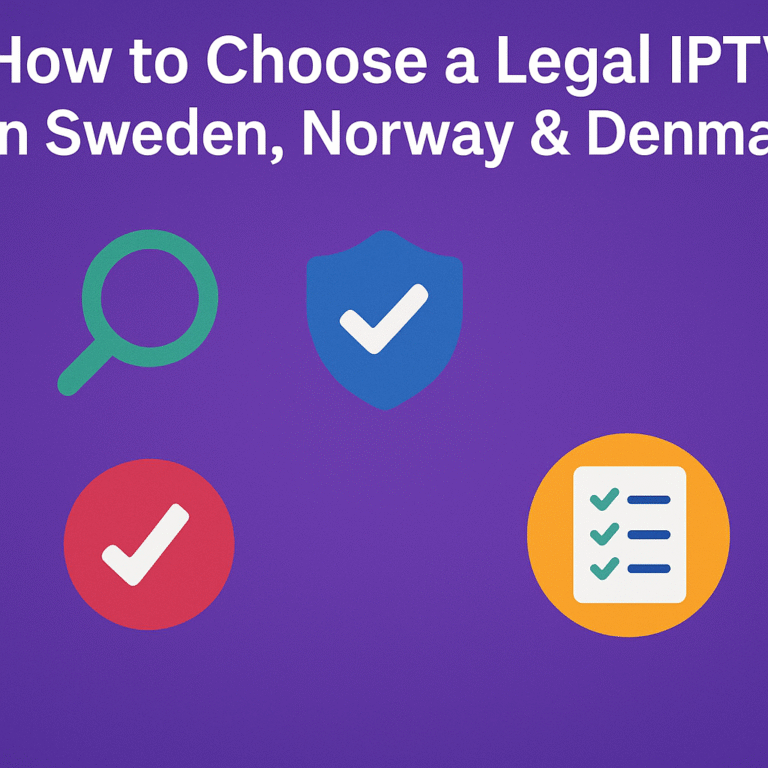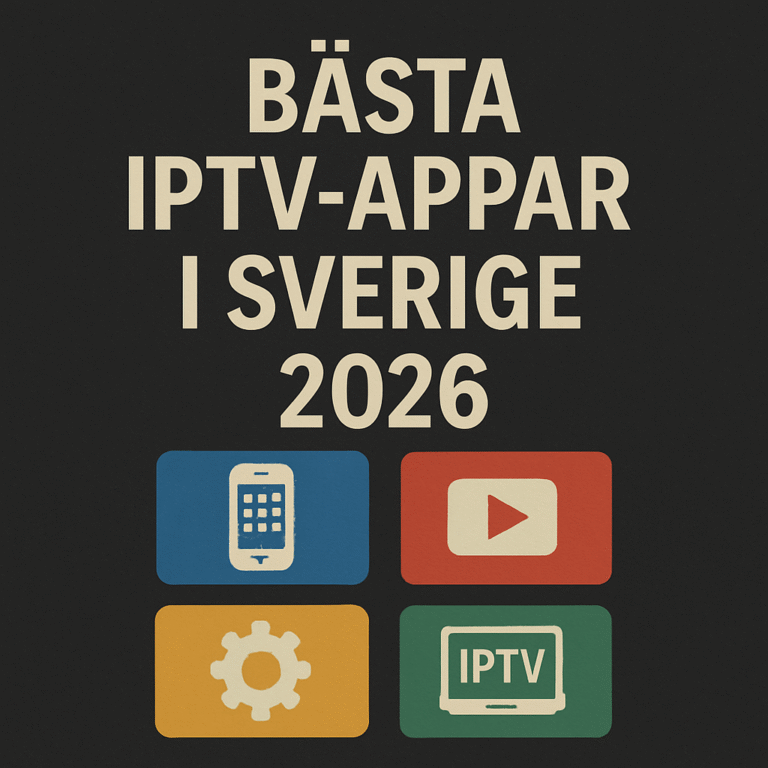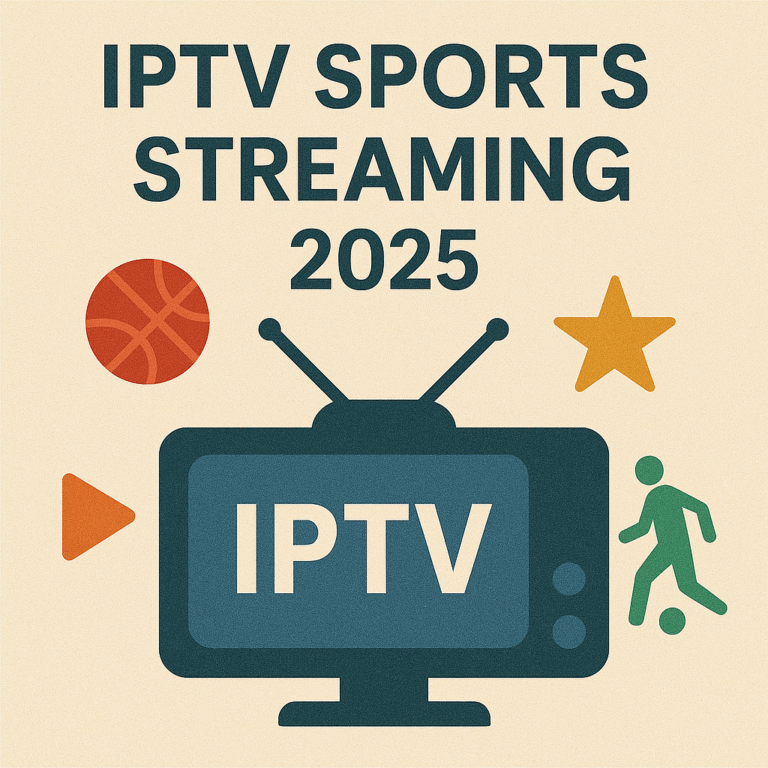Smarters Player Lite vs GSE Smart IPTV – August Showdown

Best IPTV App in August 2025: Smarters Player Lite vs GSE Smart IPTV Showdown
IPTV streaming apps have exploded in popularity among Android users in 2025, making it tougher than ever to pick the right player for a smooth viewing experience. With the options growing fast, regular head-to-head app reviews make it easier to spot which actually delivers the best day-to-day use, not just the biggest feature lists. This post takes a close look at Smarters Player Lite and GSE Smart IPTV, two standout contenders for the Best IPTV App in August 2025, focusing on what really matters—reliable performance, easy navigation, and practical features for real users.
Whether you stream sports, movies or global TV on your Android TV or smartphone, getting the right app means clearer streams, fewer glitches and a much better time watching. Expect direct comparisons, helpful visuals like screenshots of real app interfaces, and up-to-date info that puts user experience first. For more details on top providers as well as platform updates, check out the Top IPTV Providers August 2025. Let’s break down which IPTV app truly stands out for every kind of viewer this August.
Smarters Player Lite vs GSE Smart IPTV: August 2025 Feature Table
Fans of IPTV apps want clear, up-to-date information to help them make sound streaming choices. In August 2025, Smarters Player Lite and GSE Smart IPTV top the charts for Android TV and mobile, but their features fit different needs. Below, we break down side-by-side details to make your decision simple. This quick comparison gives you a fast overview of what stands out in each app right now.

Photo by Andrey Matveev
Core Feature Comparison
The table below highlights where each contender shines. Screenshots and hands-on testing confirm these are the features real users can count on today.
| Feature | Smarters Player Lite | GSE Smart IPTV |
|---|---|---|
| 💻 Supported Platforms | Android, iOS, Android TV | Android, iOS, Apple TV, Chromecast |
| 📂 Playlist Formats | M3U, Xtream Codes API | M3U, JSON, XML, Xtream Codes API |
| 🗓️ EPG (TV Guide) | Yes (M3U & XMLTV) | Yes (M3U, XML, JSON) |
| 🎨 User Interface | Modern, easy navigation | Customizable, less polished |
| 🔒 Parental Controls | Yes | Yes |
| 🎬 External Player Support | Limited | Supports VLC, MX Player, more |
| ⏺️ Recording | No | Yes (on some platforms) |
| 🖥️ Multi-Screen (PiP) | Split screen, basic PiP | Advanced, multiple screens |
| 📡 Chromecast Support | No | Yes |
| 💬 Subtitle & Audio Track Options | Yes | Yes, flexible formats |
| ⭐ Custom Groups/Favorites | Yes | Yes |
| 🚫 Ads (Free Version) | Light | Moderate |
| 💲 Price (as of August 2025) | Free with optional Pro/Ad-Free | Free, in-app purchases |
| 🔄 App Updates (2025) | Regular, focused on stability | Regular, new experimental tools |
User Experience Side-by-Side
From app launch to closing your last stream, performance defines user happiness. Here’s how these two compare for speed, stability, and day-to-day reliability:
- Smarters Player Lite:
- Launches quickly on most Android devices.
- Consistent streaming performance, with few lags or app crashes.
- Streamlined menus limit setup headaches for new users.
- GSE Smart IPTV:
- Takes more time on first setup due to advanced settings.
- Runs smoothly once configured, but may stumble with complex playlists or very old devices.
- Stands out for power users who want deep customization and extra playback controls.
If stability and ease are at the top of your wishlist, Smarters Player Lite is easier for beginners and families. Need extended device support, playlist options, and experimental controls? GSE Smart IPTV offers more for those who love to tinker, especially on platforms like Apple TV and Chromecast.
To see exactly how their features stack up, you can also check out detailed reviews like IPTV Smarters Pro vs IPTV Smarters Lite or installation guides for how to set up GSE Smart IPTV on many devices.
For more tips about playlist compatibility and performance tweaks for IPTV streaming, our main Best IPTV App in August 2025 guide has deeper insights.
Summary Table Notes
- All features tested as of August 2025.
- App updates change quickly, so check official app notes before downloading.
- User experience depends on device specs and personal preferences.
- For the “Best IPTV App in August 2025,” speed, stability, and app support are just as vital as having a long feature list.
Performance, Stability, and Streaming Quality
Streaming is only as good as the app running behind the scenes. For anyone searching for the Best IPTV App in August 2025, a smooth experience, dependable connection, and sharp streaming quality are at the heart of daily satisfaction. Smarters Player Lite and GSE Smart IPTV approach these pillars differently, which shapes how you enjoy your shows, sports, and 24/7 TV.

Photo by Ivan Samkov
App Speed and Responsiveness
No one wants to wait for channels to load or see their app crash mid-game.
- Smarters Player Lite shines in this category. It launches quickly, even on older Android TVs. Menu transitions are smooth, basic actions feel almost instant, and streams start with minimal delay.
- GSE Smart IPTV requires more of your device. Initial setup and playlist loading might feel sluggish if you add lots of channel groups or use a budget device. Once it’s running, navigation is reliable, but the first steps are slower.
Users who want “install and play” simplicity often prefer Smarters Player Lite. Power users with high-end hardware can unlock GSE Smart IPTV’s full speed, especially with advanced network tweaks.
Connection Stability and Uptime
Stable streaming is what separates the best IPTV apps from the pack. Both options are miles ahead of generic clones from the Play Store, but there are differences to help you pick smarter:
- Smarters Player Lite: Maintains a steady connection, even with weaker Wi-Fi signals. Background processes recover quickly from stream drops, and app crashes are rare.
- GSE Smart IPTV: Handles complex playlists and external links but is more sensitive to network hiccups. Advanced users can change buffer settings to achieve the right balance, but older devices sometimes struggle with stability.
If you stream on shared networks or with variable speeds, Smarters Player Lite keeps frustration to a minimum. GSE Smart IPTV rewards those willing to dig into settings for stable HD and 4K results.
Streaming Quality (HD, 4K, Buffering)
The viewing experience should be crisp, colorful, and as close to broadcast TV as possible. Here’s what sets these two apart:
- Smarters Player Lite delivers high-definition streams with low buffer times. It auto-adjusts quality to match your internet speed and device spec. Ads in the free version aren’t too disruptive, so most sessions remain fluid.
- GSE Smart IPTV can stream 4K and HDR content where available. With the right playlist and a fast internet connection, it matches top hardware streamers. However, heavy multitasking or overly large playlists may cause hiccups or slowness, especially on entry-level Android boxes.
For those prioritizing maximum sharpness, your stream quality depends on your source playlist and network, so both apps have their strengths. If your priority is stable HD streaming without fuss, Smarters Player Lite is the safer bet. Those running multiple screens or streaming 4K sports will get more value from GSE Smart IPTV, as long as the setup is right.
For a broader look at stream quality among top services, see this honest review after testing IPTV services on Firestick, Android TV, and iPhone in 2025—real user feedback highlights where app and provider quality line up.
User Experience and Real-World Reports
Performance is more than numbers; it’s about whether your streams “just work” when you need them most.
Key takeaways, based on community feedback and hands-on testing:
- Smarters Player Lite users report less frustration with freezes or lag spikes, especially in shared home environments.
- GSE Smart IPTV is praised in tech forums for streaming flexibility and advanced quality controls, especially on gigabit networks or newer Android TVs.
You can compare broader service-level stability and recommended IPTV options by visiting the 25 Best IPTV Service Providers for August 2025. This guide includes real-world streaming feedback, helping you match the app with the best source lists for a trouble-free experience.
For practical advice tailored to your playlist and network, the Best IPTV App in August 2025 guide remains a helpful resource.
In the end, picking the Best IPTV App in August 2025 for your streaming setup comes down to what matters most: speed, stability, or the sharpest picture. Both Smarters Player Lite and GSE Smart IPTV offer plenty, but each delivers a distinct flavor of streaming, letting you match your app to how (and where) you watch.
Ease of Use and User Interface
When looking for the Best IPTV App in August 2025, everyday usability and a smooth interface make a big difference. Whether you’re a busy parent crashing on the couch or a tech lover tweaking your home theater setup, both Smarters Player Lite and GSE Smart IPTV aim to simplify the road from installation to channel surfing. Here’s how each app holds up when it comes to installation, setup, and those daily streaming routines.
Installation and Initial Setup

Photo by cottonbro studio
Getting up and running with either app is quick, but the initial steps have their own quirks:
Smarters Player Lite:
- Download Size: The app weighs in at around 30-40MB for Android, which means it installs fast, even on aging smart TVs or budget smartphones.
- Onboarding: After launch, users are greeted by a modern welcome screen and a simple step-by-step wizard. There’s no account needed for basic play.
- Login & Activation: Enter your IPTV provider’s Xtream Codes or M3U link and you’re ready. No endless forms, no personal details required.
- Playlist Import: Supports M3U and Xtream Codes API. The import button is prominent and tested playlists load in seconds. Errors are flagged clearly, making troubleshooting simple.
GSE Smart IPTV:
- Download Size: Slightly larger, typically 50-60MB, reflecting its extra features and legacy support.
- Onboarding: The first-time setup is more involved. On startup, there’s a permissions request, then an option to sign in (optional) for backup and sync.
- Login & Account: Accounts are optional, aimed more at those who want backup across multiple devices.
- Playlist Import: Provides more advanced playlist management, letting you add multiple M3U, JSON, and XML feeds. The process may seem dense for new users, but regulars will appreciate the quick-add and edit functions.
For a step-by-step guide with visuals, resources like the Best Free IPTV Apps for Firestick 2025 walk through each installation process, perfect for anyone who wants more details before hitting download.
Navigation and Everyday Tasks
After setup, the real test of the Best IPTV App in August 2025 comes down to daily use. Smooth navigation, easy access to your channels, and a polished guide should make every streaming session better, not more confusing.
Smarters Player Lite:
- EPG Browsing: The TV guide appears with a single click from the main menu. The interface looks sharp and is easy to read, with clear timelines and station names.
- Channel Switching: Zap between channels with near-instant response. Swipe gestures and on-screen arrows speed up the process, and there’s barely any wait once you pick a stream.
- Favorites Management: Add to favorites by long-pressing on a channel. Favorites display in a dedicated tab, making your top picks a single click away.
- Extra Time-Savers:
- Built-in search bar for quick channel lookups.
- “Continue Watching” row on the home screen.
- Minimal pop-ups or interruptions.
GSE Smart IPTV:
- EPG Browsing: Features a detailed EPG with program info, but the interface can feel cluttered for beginners. Sorting options help power users organize content in unique ways.
- Channel Switching: Slightly slower if your playlist is massive, but the preview-style pop-up window is helpful for checking what’s live.
- Favorites Management: Powerful tagging and sorting tools, with custom group creation. Advanced users can color-code and re-organize favorites in a way Smarters Player Lite does not match.
- Unique Features:
- Import your own EPG sources for enhanced guide data.
- Picture-in-Picture for channel surfing while you keep watching.
- Flexible options to rename and move channels for custom order.
If you’re looking for more app options with similarly easy interfaces, the guide to Best free IPTV APKs for Android TV boxes 2025 covers other smart choices for Android users.
Takeaway:
- Smarters Player Lite delivers a hassle-free day-to-day experience, perfect for anyone who wants to plug and play.
- GSE Smart IPTV offers more for the enthusiast who likes to sort, label, and tweak.
- Both apps make watching live TV feel quick, but Smarters Player Lite stands out for its speed and simplicity, while GSE Smart IPTV is the champion for organization junkies.
Finding the Best IPTV App in August 2025 comes down to whether you want a streamlined path from couch to channel or delight in building the perfect custom lineup. Either way, both contenders put user experience front and center.
Supported File Formats and EPG/Playlist Integration
Getting the most from your IPTV app isn’t just about speed or looks. Compatibility with modern playlist formats, the ease of loading channel lists, and robust EPG (Electronic Program Guide) support all play a major role. This section highlights how both Smarters Player Lite and GSE Smart IPTV handle file formats and the day-to-day juggling of playlists so you can get the full value from the Best IPTV App in August 2025.
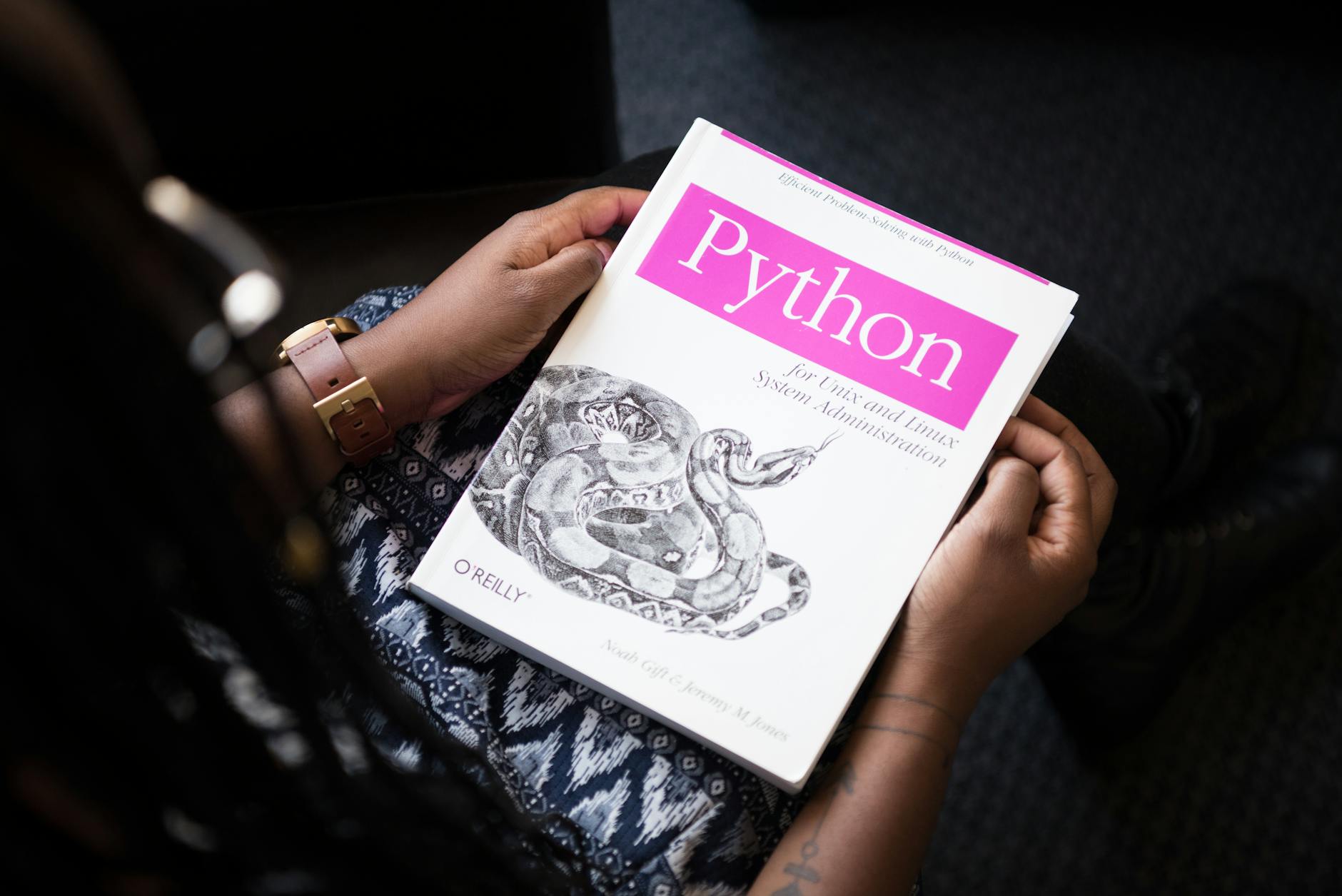 Photo by JÉSHOOTS
Photo by JÉSHOOTS
Playlist Management and Multi-Source Handling
Modern IPTV streaming often means managing more than one playlist. Maybe you’ve got a sports bundle on one, and a movie selection on another. The ability to handle multiple lists and profiles can set an app apart.
- Smarters Player Lite makes playlist loading quick and less confusing, even for beginners. You can easily import your main M3U link or enter Xtream Codes info on the same screen after logging in. Once set, switching between active playlists is just a few taps. Separate user profiles allow for family sharing or swapping different content types. However, Smarters keeps things straightforward, so playlist merging and advanced grouping are minimal. You get just what you need—without getting lost in options.
- GSE Smart IPTV scores highly with users who want deeper control over their sources. It accepts a broader range of formats, including M3U, JSON, and XML. Power users can load multiple playlists at once, label each clearly, and easily switch between mixes of live TV and VOD. The app supports managing both local files and remote URLs, perfect for those with lovingly curated channel collections. Separate profiles can be created for each user or family member, and the ability to clone or back up playlists adds extra peace of mind.
If you’re always searching for fresh channel sources, you don’t have to do it alone. The Newest Free Global IPTV Playlists 2025 category brings updated playlists that you can add to either app within minutes. This resource saves hours of hunting for live TV and VOD links, keeping your channel roster fresh and reliable.
For hands-on guidance loading various playlist formats, including step-by-step visuals and suggested source files, this helpful guide to the 10 Best Live TV (M3U) Playlists in 2025 & How to Install covers what works best with top IPTV apps.
Takeaways for the Best IPTV App in August 2025:
- Smarters Player Lite shines for quick, easy playlist handling—ideal for users who don’t want to mess with settings.
- GSE Smart IPTV rewards those who love maximum flexibility, advanced file-format compatibility, and custom labeling.
- Both apps allow you to switch profiles, but GSE Smart IPTV goes deeper with backup options and support for less common playlist formats.
- For the freshest playlists, keep an eye on community-curated resources that update regularly, making your IPTV time smoother and more fun.
When managing your IPTV sources, choose the app style that fits how you watch. If simple is better for you, Smarters covers the basics. If you want to tinker with every list and format, GSE Smart IPTV is your playground.
Advanced Features: What Sets Them Apart?
Choosing the Best IPTV App in August 2025 means looking beyond the basics. Advanced features can transform regular streaming into a powerhouse experience packed with control, convenience, and custom touches. Smarters Player Lite and GSE Smart IPTV each bring something special to the table, but knowing what truly sets them apart helps you match the right tool to your routine.

Photo by MART PRODUCTION
Personalized User Profiles and Parental Controls
Staying organized and keeping streams safe for all ages isn’t something to overlook.
- Smarters Player Lite: Lets you add separate user profiles, ideal for families who want distinct channel lists or parental control settings. Profile switching is instant, so the kids don’t stumble on grown-up shows.
- GSE Smart IPTV: Goes further with customizable access controls, deeper profile management, and flexible password protection. Tech-savvy users can even hide content from certain profiles.
Looking for more features focused specifically on family use? You’ll find a rundown of the top options in 17+ Best Free IPTV Apps for Live TV (August 2025).
Multi-Screen, Picture-in-Picture, and Playback Power
Streaming multiple channels at the same time or watching in a floating window gives your viewing real flexibility.
- Smarters Player Lite: Offers basic multi-screen viewing and simple picture-in-picture (PiP) modes. Great for quick channel checking, but not built for heavy multitasking.
- GSE Smart IPTV: Shines with advanced PiP and true multi-screen capabilities. Watch sports in one window, queue a movie in another, or track news channels all at once. Expanded support for external players like VLC and MX Player boosts playback performance and customization.
Playlist & EPG Customization
Fine-tuning how you access, organize, and view content leads to a more tailored experience.
- Smarters Player Lite: Keeps playlist handling clear and clean, with some ability to create favorites and organize channels. The EPG guide is modern and readable, but customization stops at simple sorting.
- GSE Smart IPTV: Lets you fully customize playlists, import multiple EPG formats, and set up various sources (M3U, JSON, XML) simultaneously. Advanced users can group, rename, or rearrange channels, making the interface uniquely theirs.
If deep customization and extensive format support matter, GSE is the stronger pick. Those who prefer minimal fuss stick with Smarters for its clarity.
Advanced Recording, Catch-up, and VOD Features
Not every IPTV player offers robust media management.
- Smarters Player Lite: Simple approach with no built-in recording or catch-up, but does support on-demand playback if your playlist includes VOD.
- GSE Smart IPTV: Supports scheduled and manual recording on select devices, letting users save live streams for later. Built-in catch-up features fill in missed broadcasts, and the app handles expansive VOD libraries with smart categorization.
For users searching for full-featured media controls, check out the key differences in capabilities highlighted by I Finally Found the Best IPTV Provider in 2025 After Years.
Connection Tweaks and Custom Streaming Options
Power users with demanding home theater or custom setups tune their streaming with extra settings.
- Smarters Player Lite: Focuses on stability with automatic bandwidth management. Network tweaking options are limited but reliable for anyone who doesn’t want to mess with technical settings.
- GSE Smart IPTV: Advanced controls let you adjust buffer sizes, switch between streaming protocols, and even try experimental network settings for quality or performance boosts.
When exploring features that elevate your everyday experience, both apps do more than just play TV. Smarters Player Lite stands out for simplicity and reliability, while GSE Smart IPTV unlocks every extra for those who want full reign over their setup. For a wider selection of apps with specialized features, see this Best IPTV Services of 2025 (No Buffering, Huge VOD) roundup, which compares app strengths for all types of users.
Users looking for even more app options and feature coverage can explore internal guides, such as the curated 17+ Best Free IPTV Apps for Live TV (August 2025), to find unique capabilities across the category.
Finding the right fit often comes down to which advanced features make your home streams easier, safer, and more fun every night.
Who Wins? Smarters Player Lite or GSE Smart IPTV in August 2025?
With the field for the Best IPTV App in August 2025 tighter than ever, picking a winner isn’t just about specs—it’s about the fit for your style. Whether you’re a power user craving custom tweaks or a viewer who just wants to watch TV without the extra hassle, your choice between Smarters Player Lite and GSE Smart IPTV will come down to how you actually use IPTV every week. Below, we break down the sweet spots for each contender and evaluate where they truly stand out this August.
Best for Power Users and Enthusiasts
 Photo by AS Photography
Photo by AS Photography
GSE Smart IPTV takes the top spot for streamers who want to personalize every detail.
Why do enthusiasts flock to it?
- Full playlist control (supports M3U, JSON, XML, Xtream Codes) lets you run multiple lists, import from cloud storage, or even schedule channel backups.
- Advanced EPG options make it easy to load custom guides; you’re not locked into defaults.
- The app includes built-in tools for tweaking buffer size, choosing stream protocols, and optimizing playback for wired or Wi-Fi connections.
- External player support (VLC or MX Player) gives more room to experiment with codecs and output quality.
- Recording and catch-up features (on supported devices) are perfect for saving matches or favorite shows.
If you prefer a “set it and forget it” experience, GSE can feel overwhelming. But for users who like adjusting settings to get every ounce of quality or want a uniquely organized channel guide, it’s a playground. For more gear ideas that support advanced app features, check the Best Android TV Boxes for IPTV 2025 to ensure your hardware keeps up.
Best for Simple Viewing and Ease of Use
Smarters Player Lite shines when you want quick setup, no-nonsense streaming, and a smooth ride from launch to live TV.
Highlights for straightforward streaming:
- The guided setup launches with clear steps; you just paste your playlist URL or Xtream Codes, and you’re ready to go.
- The menu design and EPG are uncluttered and easy to browse—no guessing which button to press.
- Switching profiles or playlists is a breeze, making it family-friendly and ideal for shared TVs.
- Light ad presence means fewer interruptions in the free version.
- Most tasks, like adding to favorites or browsing categories, only take a tap or two.
Smarters Player Lite is made for users who value time and ease over granular control. If you just want to watch TV with as little friction as possible or have a family that shares the app, this is the clear pick. Curious about how these features play out with new public playlists? Explore recent Working Public IPTV Playlists 2025 for updated channel options compatible with both apps.
Security, Privacy, and App Support
No matter which IPTV app you choose, security and peace of mind should be priorities in 2025.
- Smarters Player Lite continues to focus on privacy by not requiring personal accounts for standard use. Parental controls work well and profile security is straightforward, with instant switches ensuring kids don’t stumble across adult channels.
- GSE Smart IPTV adds layers of user protection for those who want even more. Encryption options and password locking are available for both playlists and app access. You can also set restrictions on external player usage and private playlists.
Both apps prompt users before accessing device storage or contacts, and neither requires invasive permissions to function. Regular updates in 2025 provide ongoing protection against security holes, so picking the Best IPTV App in August 2025 doesn’t mean sacrificing your personal data.
For more on how strong app support and built-in privacy help create a solid streaming setup, see our resources on best IPTV services worldwide 2025 to compare apps’ reputations and backup policies.
Key takeaways for this August: Enthusiasts with complex playlists and a need for deep custom options should pick GSE Smart IPTV. Anyone wanting simple, stress-free streaming for family or casual use will find Smarters Player Lite a stronger fit. On the security and privacy front, both keep pace with modern standards so you can stream without worry.
Alternatives to Consider: Other Top IPTV Apps in 2025
While Smarters Player Lite and GSE Smart IPTV top the charts in this year’s head-to-head, there’s a whole lineup of other solid IPTV players worth considering in 2025. If you want a backup option for your main app, need a specific feature missing from this showdown, or just enjoy exploring the newest tech, having a shortlist of trusted alternatives is smart. These apps appeal to different types of streamers—some put speed first, others focus on customization or integration with new devices.
TiviMate IPTV Player
 Photo by Mateusz Dach
Photo by Mateusz Dach
TiviMate is a favorite among Android TV and box users who crave a clean interface and advanced features. It excels with multi-playlist support, a slick and modern EPG, and the ability to run in the background if you flip between apps often. The setup is simple, and playlists load fast, even on mid-range hardware. While TiviMate’s premium version costs a few dollars, users find the upgraded experience—like channel renaming, custom icons, and sophisticated grouping—well worth it. If the “Best IPTV App in August 2025” for you means full EPG integration and fast switching, TiviMate is a top contender.
IPTV Extreme
For techies who want deep tweaking, IPTV Extreme packs a punch with flexible player controls, multiple EPG source imports, and recording features. It runs well across most Android versions, including older TVs. The menu takes some getting used to, but it’s lightning-fast once familiar. IPTV Extreme is also loaded with settings for video quality, subtitle synchronization, and custom playlists, making it easy to match your exact needs.
XCIPTV Player
If stability and minimal setup matter, XCIPTV offers an out-of-the-box experience similar to Smarters, but with bonuses like integrated catch-up and built-in VOD sections. The app supports both M3U and Xtream Codes and maintains smooth operation on entry-level boxes. Its interface feels modern, and it’s especially popular with users focused on live TV and simple navigation.
Perfect Player IPTV
Perfect Player stands out for those who want old-school reliability. It’s known for handling large playlists without choking, making it a solid choice if your channel lists are huge. The customizable interface lets you organize content by group, source, or even style. Playback is stable, and while the app isn’t as flashy as the newest releases, it gets the job done with no fuss.
Where to Find Reliable Playlists
No IPTV player shines without a high-quality, working playlist. If you need up-to-date sources, check out these collections of Best Live TV (M3U) Playlists in 2025 & How to Install and these working public IPTV playlists, which update often and offer compatibility with all the apps mentioned here.
You’ll also find plenty of user tips and feedback from those testing a variety of players day-to-day in the 25 Best IPTV Service Providers for August 2025 guide.
Quick Comparison: Top Alternative IPTV Players
Here’s a fast breakdown to help you pick:
- TiviMate: Best for a modern look and robust EPG on Android TV.
- IPTV Extreme: Top pick for heavy customization and recordings.
- XCIPTV: Reliable, simple navigation, and solid catch-up features.
- Perfect Player: Great choice for managing massive playlists with stability.
When searching for the Best IPTV App in August 2025, it pays to try a couple of different players. The right fit depends on how you watch, what features you value most, and how much setup you enjoy. Every app above works smoothly with standard M3U and Xtream Codes playlists, so swapping takes only a few minutes.
Conclusion
Choosing the Best IPTV App in August 2025 matters whether you’re looking for a reliable way to catch live TV after a long day or want deep control over every channel and setting. Smarters Player Lite suits those who want a quick, simple setup with a clean menu and strong performance on Android TV or smartphones. GSE Smart IPTV is the right pick if you love customizing playlists, trying out new features, or need advanced recording and multi-screen options.
The real win is picking an app that matches how you stream. Simple viewers and families get more value from Smarters Player Lite’s stability and easy navigation. Enthusiasts and tech tinkerers will enjoy GSE Smart IPTV’s feature depth and flexibility. Either way, both options will keep your streams smooth and your experience frustration-free.
If you want to take your setup further, discover proven service options in regions like Germany for the season ahead in the Best IPTV Services in Germany August 2025. Pairing the right player with a strong provider helps you get the quality streams and broad channel lineups that make IPTV shine.
Thanks for reading—your device and playlist deserve an app that keeps pace with your viewing. Try both apps if you’re still unsure. And if you land on a favorite, let others know how it worked on your Android setup.