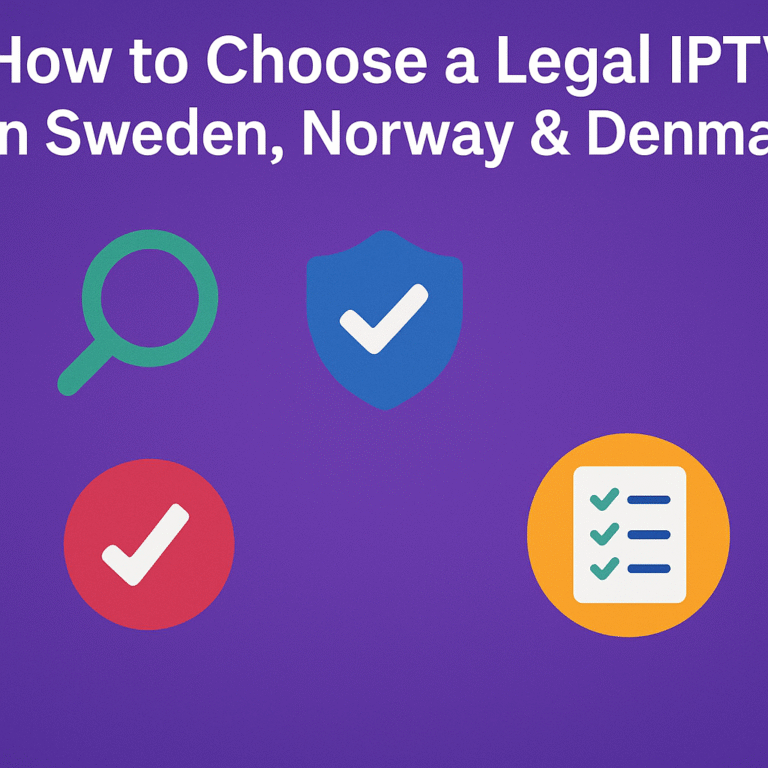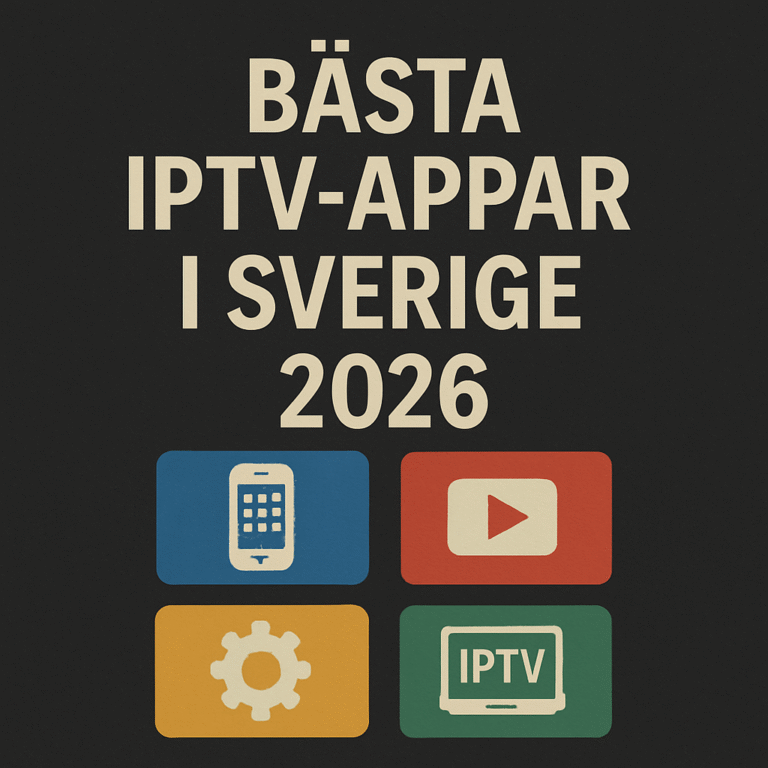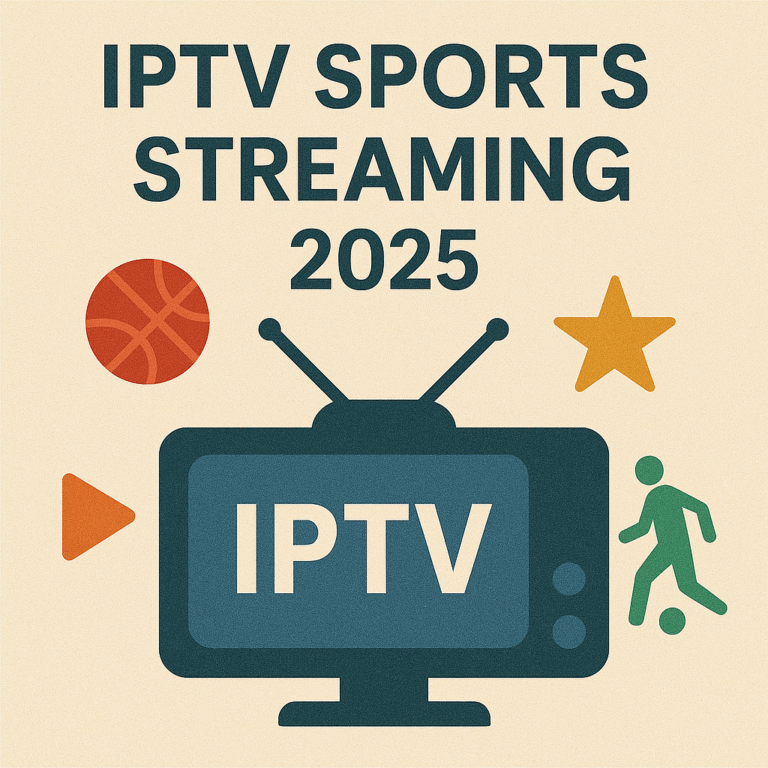Free IPTV player for Google TV in 2025

Best IPTV Player for Google TV in 2025 [Updated Guide]
Streaming TV is changing fast, and Google TV users now expect more control and choice. IPTV continues to grow, giving you a huge range of live and on-demand channels from around the globe. Using a high-quality, free IPTV player can make a big difference, unlocking free live TV, easy channel guides, and smooth streaming—all from your Google TV.
As we head into 2025, picking the best IPTV player saves you time and frustration with an app that just works, with the right balance of features and reliability. This post spotlights the best IPTV player options built for Google TV, helping you find the one that meets your needs. You’ll get clear pros and cons for each player so you can choose with confidence and start watching right away.
If you’re looking to expand your IPTV library or compare more top apps, take a look at the Newest Free Global IPTV Playlist 2025 for the latest playlists and streaming tools.
What is an IPTV Player and Why Use One on Google TV?
 Photo by Jakub Zerdzicki
Photo by Jakub Zerdzicki
An IPTV player is an app or software that lets you stream live TV, movies, and sports using internet-based channel lists. These players use formats like M3U and Xtream Codes to organize hundreds or even thousands of channels in an easy-to-navigate guide. Google TV users can take full advantage of this technology, bringing together a world of content on one screen.
A great IPTV player unlocks new ways to watch TV. Instead of traditional cable, you can watch live news, sports, and shows from all over the globe, right from your Google TV device. If you have a reliable player, the experience feels just like regular TV, but smarter and more flexible. Below, we’ll break down exactly why a dedicated IPTV player is worth installing on your device.
IPTV Player Basics: What Does It Do?
An IPTV player does one main job: it turns internet TV streams into something you can actually watch and control. You simply load a playlist file (like an M3U link), and the IPTV player presents your channels in a TV guide, lists, or grids.
Here are some common features in the best IPTV player apps:
- Channel EPG (Electronic Program Guide): Shows what’s on, just like cable.
- Favorites and Sorting: Organize your most-watched channels in one place.
- Multi-format Support: Handles various playlist file types (M3U, XSPF, etc.).
- On-demand Video: Pause, rewind, or fast-forward shows.
- Custom Skins or Themes: Personalize your look.
For Google TV users, this means switching between apps, channels, or even countries on a single device becomes easy and fast.
Why Use an IPTV Player on Google TV?
Adding a good IPTV player to Google TV blows open what you can watch.
Here’s why so many cut the cord and use IPTV players instead:
- More Choice, Free or Paid: Access more channels than standard apps offer, including global content and niche genres.
- Unified Experience: Control all your live and on-demand TV from one custom app instead of flipping between platforms.
- User-Friendly Controls: Fast search and EPG support mean you never miss a game, show, or movie.
- Updated Content, Less Waiting: IPTV playlists update often, sometimes even daily. Pair your player with Daily Updated Free IPTV Links 2025 for a fresh set of channels any time.
- Flexible Streaming: Use your own playlists or explore new ones. If you love discovering new M3U channels, see the Best free IPTV M3U channels 2025.
In short, an IPTV player isn’t just an app—it’s the engine that powers the wide-open world of streaming on your Google TV.
Pros and Cons of Using IPTV Players
Like any piece of tech, IPTV players bring lots of upsides but a few possible drawbacks. Here’s what to expect:
Pros:
- Huge content variety: Watch anything from news and documentaries to international sports.
- Customizable experience: Arrange your guide and menus just the way you want.
- Often free: Many top IPTV player apps won’t cost you a cent.
- Expandable: Add or swap playlists for different interests.
Cons:
- Quality depends on the playlist: The viewing experience is only as good as the quality of the M3U or source.
- Setup can take time: Adding playlists and tweaking settings might need a learning curve.
- Legal gray areas: Some free IPTV sources may not have the proper rights. Always check your local laws before streaming.
- App support and updates: Free apps sometimes have fewer updates than paid options.
When you pick the best IPTV player for your Google TV, focus on ease of use, active support, and compatibility with your playlists for the smoothest streaming experience.
Top Free IPTV Players for Google TV in 2025
Google TV keeps getting smarter, and that means streaming apps need to keep up. The best IPTV player options for 2025 give you a reliable, cable-like TV experience from your couch. Whether you want an all-in-one guide, superior playback controls, or easy multi-device streaming, there’s a free IPTV player that delivers.
Let’s dive into the top-rated choices for Google TV users wanting high performance, flexibility, and a modern streaming feel.
Smart IPTV: Intuitive Design and Fast Performance
Smart IPTV stands out as one of the most highly rated IPTV players for Google TV—and for good reason. The app’s interface is quick to learn and easy to navigate, with a channel grid that feels instantly familiar. Setup is straightforward: you upload an M3U playlist, and your live channels show up in a polished TV guide.
Smart IPTV’s performance is where it really shines. Channels load rapidly and the app rarely crashes, even with large playlists. The built-in EPG (Electronic Program Guide) lets you browse shows easily, and switching channels is nearly instant. The design keeps things simple, so you don’t have to hunt through menus to find settings or playlists.
Pros:
- Super intuitive layout
- Fast channel shifting with zero fuss
- Strong reliability on Google TV
Cons:
- Lacks extra features like recording or strong customization
- Initial playlist upload requires a bit of setup on their website
For those who want to explore even more options beyond Google TV, take a look at the Top Free IPTV APKs for Android TV Boxes 2025 for a broader roundup.
TiviMate: Ultimate Guide Customization and Power Features
TiviMate is a favorite for anyone who wants their own custom TV experience. The TV guide is deeply customizable, letting you pick channel order, themes, and grouping. TiviMate also supports multiple playlists at once, so you can load up international channels, sports, or on-demand playlists side-by-side.
Another win for TiviMate is its EPG integration, which pulls schedule info from multiple sources. This gives you a cable-like guide that’s smooth and easy to read. Plus, the app gives you granular remote control support, including channel recall, favorites, and quick access to recent programs—a major plus for Google TV remotes.
Pros:
- Powerful, flexible channel guide
- Smoothly handles multiple playlists and EPG sources
- Excellent remote control compatibility
Cons:
- Free version limits some advanced features (the basics are still solid)
- Takes a bit to set up everything just right
IPTV Smarters: Cross-Platform Streaming and Secure Features
If you need something that works across different screens, IPTV Smarters is a solid bet. The player runs on Google TV, phones, tablets, and even web browsers, with your playlists syncing easily. Users enjoy crisp HD streaming quality and a responsive interface that rarely lags.
IPTV Smarters gives a nod to privacy and security, too. The app features built-in parental controls and an encrypted login for your playlists, so your info stays protected. Streaming is smooth, and you can use your credentials on all your devices.
Pros:
- Runs on almost any device with cross-platform syncing
- Impressive streaming quality, even with large channel lists
- Security features like parental controls and encrypted access
Cons:
- Interface can feel crowded with lots of channels
- Customization is not as granular as TiviMate
 Photo by Stefan Coders
Photo by Stefan Coders
Other Noteworthy Players for Google TV
While Smart IPTV, TiviMate, and IPTV Smarters lead the pack, a few other players are worth a look, especially if you have niche needs:
- OTT Navigator: Perfect for power users who enjoy deep playlist management and automation. Offers custom filters, auto-record, and more.
- Perfect Player: A lightweight option that excels on older or less powerful devices, thanks to its efficient performance and clean, simple interface.
These alternative players bring unique features, so try a few and see which matches your viewing style. For Firestick users or those wanting to compare more IPTV apps for different devices, check out the Top Free IPTV Apps for Firestick 2025 for more guides.
No matter which you choose, the right IPTV player can transform your Google TV into the best IPTV player hub for 2025 and beyond.
Comparison Table: Free IPTV Players for Google TV in 2025
Google TV puts an entire entertainment center at your fingertips, but the right IPTV player really makes it shine. There are plenty of options to choose from, each offering a unique blend of features and user experience. To help you make a fast, confident decision, here’s a clear head-to-head look at the best IPTV player choices for Google TV in 2025.
You’ll find a side-by-side comparison covering the essentials: platform compatibility, ease of use, customization, unique features, and any limitations. With these details, picking your next go-to IPTV app becomes much simpler.
 Photo by Stefan Coders
Photo by Stefan Coders
Free IPTV Player Features at a Glance
Here’s a quick table to compare the leading free IPTV players you’ll see on most Google TV devices in 2025:
| Player Name | Best For | Ease of Use | Customization | Cross-Platform? | Parental Controls | Key Limitation |
|---|---|---|---|---|---|---|
| Smart IPTV | Beginners, Fast Setup | High | Low | No | No | Simple, lacks extras |
| TiviMate | Power Users, Custom Fans | Medium | High | No | No | Pay for pro features |
| IPTV Smarters | Multi-Device Streaming | Medium | Moderate | Yes | Yes | Busy interface |
| OTT Navigator | Advanced Control | Medium | High | Yes | Yes | Steeper learning curve |
| Perfect Player | Low-End Devices | High | Low | Yes | No | Fewer advanced tools |
This chart gives you a big-picture view, but every Google TV user has unique needs. Read on for a focused look at the pros and cons of each, so you know exactly which one fits your TV setup.
Smart IPTV
- Pros:
- Fast startup and ultra-easy setup.
- Minimalist menus help you focus on channels, not settings.
- Very stable on Google TV.
- Cons:
- Doesn’t offer channel recording or in-depth theme options.
- Requires external website for playlist upload.
If your main goal is to just get watching with zero hassle, Smart IPTV truly stands out. For live sports fans, check out the tips in the 2025 live sports streaming guide for ideas on maximizing your streaming experience with Smart IPTV.
TiviMate
- Pros:
- Custom TV guide, themes, and flexible channel grouping.
- Allows for multiple IPTV playlists at once.
- Strong support for Google TV remotes.
- Cons:
- Free version has a feature cap (but remains highly capable).
- Can take longer to set up if you like to tweak everything.
TiviMate is perfect for users who want complete control over their streaming environment. It’s the top pick when personalization is at the top of your wish list.
IPTV Smarters
- Pros:
- Works on most devices, not just Google TV.
- Parental controls and encrypted logins keep your info safe.
- Handles big channel lists without much lag.
- Cons:
- Interface can look crowded, especially with large playlists.
- Some customization is limited compared to TiviMate.
If you share your playlist with family (across TV and mobile devices), IPTV Smarters is a hassle-free option that lets everyone join in. You can compare other solid APK choices in the Best Free IPTV APKs for Android TV 2025 if you want cross-platform flexibility.
OTT Navigator
- Pros:
- Deep playlist organization and support for filters or shortcuts.
- Automation for loading content by category.
- Includes parental controls.
- Cons:
- Interface is more complex, with a steeper learning curve.
- Not as lightweight on older Google TV devices.
OTT Navigator is aimed at those who want powerful tools and aren’t afraid of a little setup.
Perfect Player
- Pros:
- Super lightweight—runs on older Google TVs and sticks.
- Clean, simple menus make navigation easy.
- Cons:
- Lacks fancy features like themed guides or advanced search.
- Fewer updates than top competitors.
Anyone using an older Google TV device or a basic Android stick will appreciate Perfect Player’s efficient performance, making it easy to stream without slowdowns.
How These Players Stack Up
No single IPTV player nails it all. The Best IPTV player for you depends on your top priorities—speed, ease of use, parental controls, customization, or cross-platform syncing. For a broader overview on using free channels and exploring advanced features, see the 2025 IPTV handbook with free channels for tips beyond just Google TV.
Whether you want instant setup, lots of custom features, or the option to stream on every screen in your home, there’s a free IPTV player listed here that will feel like it’s made just for you.
Optimizing Your IPTV Experience on Google TV
Unlocking the full potential of the Best IPTV player for Google TV is easier than you think. Many users miss out on features or suffer from buffering and clunky guides because of small setup mistakes or overlooked tools. With the right tweaks and habits, your free IPTV player will run smoother, look better, and give you exactly the control you want.
Whether you’re after lightning-fast channel surfing, better security, or a slicker guide, a few smart changes elevate your whole setup. Let’s break down practical ways to get the most out of your IPTV experience and enjoy TV on your terms.
Choose the Right IPTV Player App
Start with the right foundation. Google TV supports many IPTV player apps, but each balances usability, features, and performance in distinct ways. Here’s how to match your needs:
- Smart IPTV: Fast loading and simple to use, perfect for newbies or those wanting instant channel access.
- TiviMate: Customization king, giving you the most control over how your channels and guide look.
- IPTV Smarters: Great for users with multiple devices or who want extra privacy controls.
Each app offers unique strengths. For users who binge-watch entire seasons, a smart playlist setup is key. Check out this Free IPTV Playlists Guide for tips on maximizing content variety and minimizing downtime.
Fine-Tune Your Channel Guides and Playlists
Most free IPTV players allow you to use custom channel lists. This is where the magic happens. Trim off channels you never watch so your guide loads faster and looks less cluttered.
Consider these steps to build a streamlined guide:
- Organize Playlists: Use the player’s grouping functions to sort channels by country, genre, or favorites.
- Update Regularly: Old M3U or playlist URLs stop working. Reload fresh lists as sources change.
- Remove Duplicates: Delete repeated channels to keep menus tidy and boost load speeds.
A lean playlist makes it simple to switch between live sports, news, or movies. You get a personalized guide that feels just right every time you sit down.
Improve Streaming Stability
A choppy stream ruins the best show. Start strong by connecting your Google TV with a wired Ethernet cable if possible, or park your device close to the router for a stronger WiFi signal.
Here’s how to keep your streams smooth:
- Reduce Network Load: Pause downloads or avoid streaming on other devices while watching TV.
- Use Updated Apps: Free IPTV players with regular updates fare better with newer channel formats.
- Lower Bitrate When Needed: If you hit buffering, drop quality from ultra HD to HD or SD for consistent playback.
Use Built-In Features for Better Control
The best IPTV player apps pack in handy settings to improve your daily use. Some include:
- Parental Controls: Block adult channels or set PIN codes in family settings.
- Channel Lock: Prevent others from accidentally deleting playlists or guides.
- Custom Themes: Adjust colors, grids, or text size for easier reading on your TV.
Try a few settings to see what feels natural on your eyes and easy for everyone in your home to navigate.
Keep Security and Privacy in Mind
If you use IPTV playlists from different sources, privacy matters. Stay safe by:
- Using players with encrypted logins, like IPTV Smarters.
- Avoiding sketchy playlists or unknown sources.
- Checking for app permissions and disabling anything unnecessary.
Smart IPTV users often enjoy greater peace of mind using only trusted playlist sources and reputable apps. Those looking to step up privacy and security can see extra tips in the Premium IPTV Services guide.
Quick Fixes for Common Google TV Issues
Google TV is reliable, but hiccups do happen. For faster troubleshooting, remember these basics:
- If a playlist stops loading, recheck the internet and reload the playlist.
- If the app crashes, clear the cache or reinstall for a clean slate.
- Not all remote buttons work the same on every app, so test out shortcuts on your IPTV player.
Optimizing your Google TV setup isn’t complicated. With a few smart changes, each viewing session feels faster and more fun. Dive into your playlists, tweak those guides, and take advantage of every extra feature your chosen IPTV player has to offer.
Common Issues and Troubleshooting Tips
IPTV players bring endless channels to your Google TV, but they aren’t perfect. It’s normal to hit a snag now and then—slow channels, buffering, login failures, or playlists that refuse to load. Knowing the common issues and how to fix them makes streaming a smoother experience. This guide covers the top problems users face and simple, effective solutions for each IPTV player listed.
Playlist Won’t Load or Shows as Empty
The most frustrating issue for new users is when a playlist just won’t load, or the channel list comes up blank. Usually, this means there’s a problem with the source link, network, or even a small typo.
- Double-check your playlist URL: Make sure there are no spaces or mistakes in the link.
- Source outage: Free IPTV sources come and go. If your channels disappear, test the playlist in another player. If it still doesn’t work, try a new source.
- Network issues: Google TV needs a strong, steady internet connection. Restart your router or try another WiFi network if problems persist.
Pro Tip: Explore up-to-date playlists in the IPTV playlists guide 2025 for new working channels.
Frequent Buffering or Freezing
Buffering is common, especially during peak hours or with slower connections. This can make even the Best IPTV player feel sluggish.
- Lower stream quality: Switch from full HD to SD if available in player settings.
- Close other apps: Make sure nothing else is sucking up bandwidth on your network.
- Use Ethernet when possible: WiFi is convenient, but Ethernet is more stable for streaming.
If you see buffering mostly on one playlist, the issue is often with the IPTV source itself rather than your app or device.
App Crashes or Freezes
Sometimes your IPTV player may crash or freeze on Google TV, leaving you stuck on a black screen or unable to switch channels.
- Clear app cache: Head to Google TV settings, find the IPTV app, and clear its cache.
- Restart device: Turn off your Google TV and restart it to refresh the app and system memory.
- Update app: Older versions can lose compatibility. Always run the latest version of your IPTV player.
Remote Control Not Responding
Most Best IPTV player apps support Google TV remotes, but some buttons may act differently or not work at all.
- Try alternate buttons: Not all remote functions are mapped the same. Look up shortcuts for your app (like long-press for channel info).
- Re-pair remote: Sometimes a simple unpair and repair fixes laggy or unresponsive remotes.
- Check for app updates: Developers issue fixes for remote bugs fairly often.
Smart IPTV: Pros, Cons, and Troubleshooting
- Pros:
- Easy, beginner-friendly setup.
- Fast channel switching with minimal buffering.
- Cons:
- Playlist must be loaded via website, not in-app.
- Limited customization—few fixes for playlist errors in-app.
Troubleshooting tip: If Smart IPTV fails to load playlists, try uploading a different M3U file or reloading your current one via their website. Make sure your TV and the website use the same network.
TiviMate: Pros, Cons, and Troubleshooting
- Pros:
- Top customization for guides and playlists.
- Smooth handling of multiple EPG sources.
- Cons:
- Free version lacks advanced features.
- Requires more setup time.
Troubleshooting tip: If TiviMate shows “Empty EPG” or doesn’t update channels, double-check the EPG URL and clear channel cache. For advanced playlist fixes, reload the playlist and update the guide source manually.
IPTV Smarters: Pros, Cons, and Troubleshooting
- Pros:
- Compatible with many devices.
- Built-in parental controls and encrypted access.
- Cons:
- Crowded interface with large lists.
- Customization slightly limited.
Troubleshooting tip: If the app gets stuck on the loading screen, clear app data or reinstall. Make sure your login details (Xtream Codes or playlist URL) are exactly correct, and double-check for missing or extra spaces.
OTT Navigator: Pros, Cons, and Troubleshooting
- Pros:
- Deep playlist management and automation.
- Includes parental controls.
- Cons:
- Takes longer to learn the interface.
- Not as quick on older devices.
Troubleshooting tip: If channels won’t show or load slowly, prune your playlists to remove unnecessary channels and filters. For more stable performance, update to the latest app version and limit background apps running on Google TV.
Perfect Player: Pros, Cons, and Troubleshooting
- Pros:
- Lightweight, runs on older Google TVs.
- Super simple menus.
- Cons:
- Few advanced features.
- Slower updates compared to others.
Troubleshooting tip: If channels are missing, ensure your playlist link is current and compatible. Restarting the app or reloading the playlist file usually fixes simple glitches.
General Streaming Problems
If you run into problems that don’t fit the above, here’s a checklist:
- Make sure your Google TV and IPTV app are fully updated.
- Try a different IPTV player. If issues persist across multiple apps, the playlist or your internet is likely the problem.
- For live sports or major events, use trusted sources and limit network congestion.
 Photo by RF._.studio _
Photo by RF._.studio _
For bigger-picture tips about choosing platforms that rarely glitch, read the Streaming Wars 2025 Live TV Services breakdown—helpful for comparing robustness and reliability.
Staying calm and methodical with troubleshooting will get your Best IPTV player back on track, letting you focus on what matters: watching what you want, when you want.
Conclusion
Free IPTV players for Google TV deliver a new level of freedom, control, and channel variety, especially as we move into 2025. Each Best IPTV player discussed—Smart IPTV, TiviMate, IPTV Smarters, OTT Navigator, and Perfect Player—stands out for its blend of features, reliability, and user experience.
Choosing the right player depends on your needs. If you want something fast and simple, Smart IPTV is a great pick but has fewer extras. TiviMate is ideal for those who value heavy customization and advanced guide features. IPTV Smarters brings strong multi-device support and good parental controls, while OTT Navigator is perfect for power users who want automation and deep playlist management. Perfect Player runs well on older hardware but limits extra features.
Safe streaming matters. Stick with trusted sources, update your playlists often, and review app security options. Stay aware of your local laws to avoid legal trouble when exploring free channel options.
If you want even more choices, check out an overview of Top IPTV Services in 2025 to explore flexible streaming options that might suit your setup. Thanks for reading—let us know which Best IPTV player worked best on your Google TV or what features you wish these apps had. Sharing feedback helps others find the right player faster.