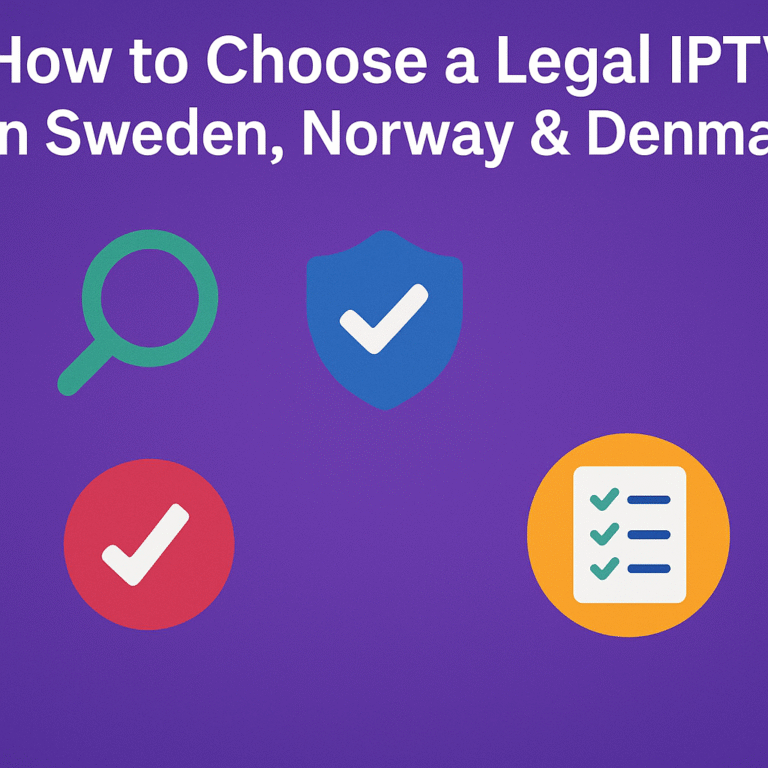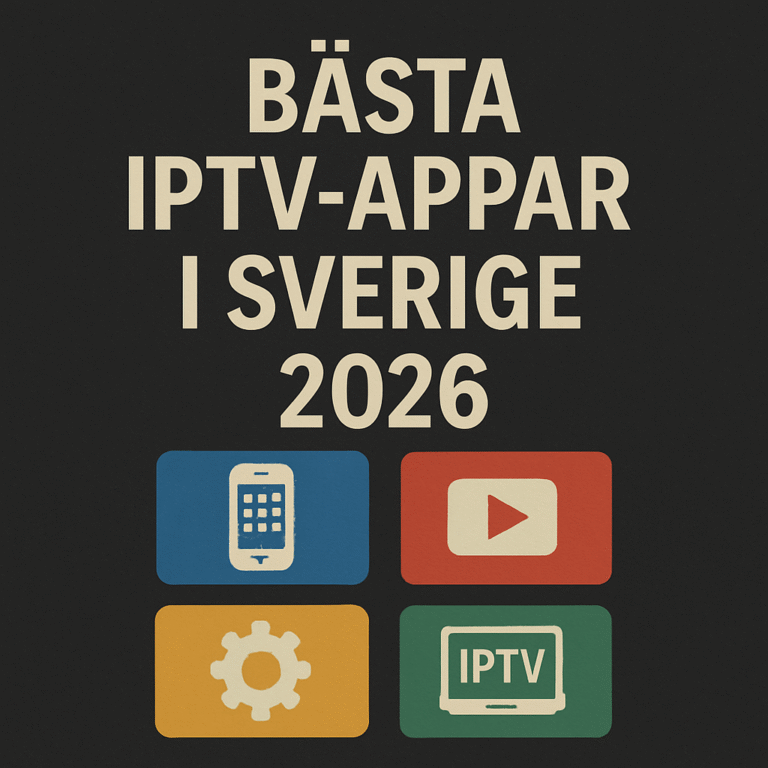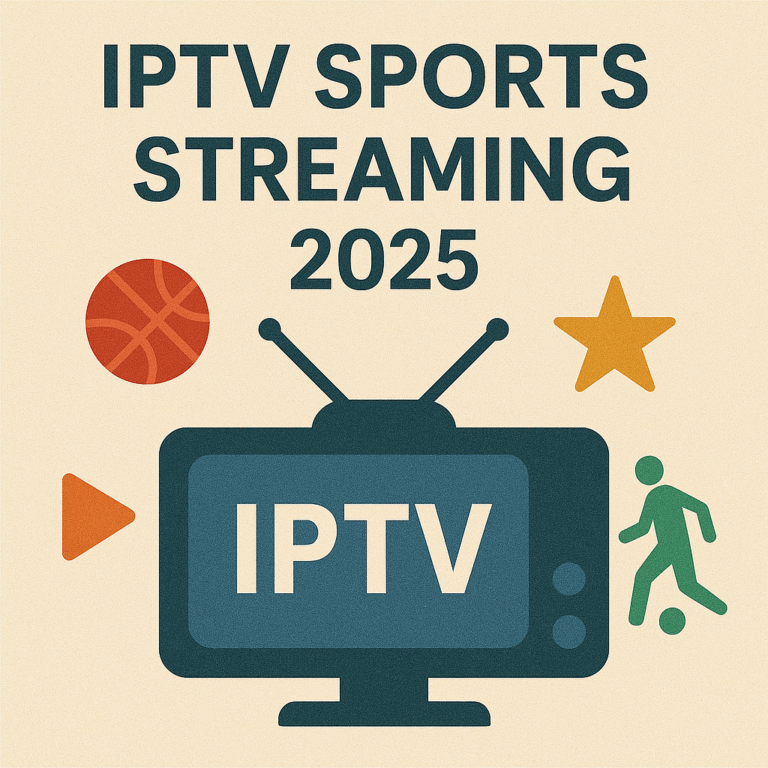Enjoy Live IPTV: Best Android TV Boxes for Superior Streaming [2025]

Streaming live IPTV has quickly become a favorite way to watch sports, movies, and shows without a cable subscription. Android TV boxes have made it easier than ever to access IPTV, giving you more control over what you watch and when you watch it. With plenty of choices out there in 2025, picking the right Android TV box helps you get smoother playback, faster loading, and a better viewing experience every time.
This post highlights the top-rated Android TV boxes for IPTV, what makes them stand out, and how the right hardware helps you get the most out of live streaming. Whether you’re new to IPTV or looking to upgrade, you’ll find options that suit your needs and budget.
What is IPTV and Why Choose Android TV Boxes?
IPTV has changed how people stream live TV and shows, making it possible to watch what you want, when you want, without being tied down by schedules or old cable boxes. With Android TV boxes, the whole experience gets even easier and more flexible. Let’s break down what IPTV is and why using an Android TV box can make live streaming even better.
What is IPTV?
IPTV stands for Internet Protocol Television. Instead of using antennas or cables, IPTV sends live TV, movies, and shows through your internet connection. This gives you control and freedom to:
- Stream channels and videos from around the world
- Pause, rewind, or fast-forward most content
- Watch on your own schedule, not the broadcaster’s
- Avoid extra equipment or bundles you don’t need
Traditional cable and satellite TV tie you to their set packages and schedules. IPTV lets you choose what you want, kind of like having a smart remote that listens to your needs. All you need is a steady internet connection and a screen.
Advantages of IPTV Over Old-School TV
There are clear reasons IPTV keeps winning over cable and satellite fans. Here are a few that stand out:
- Custom Channel Options: Pick channels and content that fit you, not a preset package loaded with fillers.
- On-Demand Shows and Movies: Binge a season or catch up on highlights after a big sports match, anytime.
- Flexible Streaming: Watch on your TV, phone, or tablet. Move between screens, pick up where you left off, or share your account with family.
- No Hidden Fees: With IPTV, you skip equipment rentals and endless monthly charges.
Why Use Android TV Boxes for IPTV?
Android TV boxes make IPTV work better, turning any TV into a smart one. Here’s why they’re a top pick:
- Easy Setup: Just plug in the box, connect to Wi-Fi, and start streaming apps or IPTV services.
- Wide App Support: Get hundreds of apps from the Google Play Store, not just IPTV—stream movies, music, or even play games.
- Smooth Playback: Modern boxes have faster chips and more memory for zero lag and quick channel changes.
- Remote Control Smarts: Many boxes include voice assistants (like Google Assistant) and user-friendly remotes.
- Regular Updates: Stay safe and up-to-date with new features from Android.
Most Android TV boxes support 4K, Dolby sound, and plenty of ports for connecting extra gear. They’re like the Swiss Army knife of home streaming: compact, flexible, and easy for most people to use.
Android TV boxes are a perfect match for IPTV fans who want a pain-free, modern way to watch TV. They work well for streamers who demand fast, reliable access to live channels, on-demand movies, and more—all without old-fashioned cable.
Key Features to Look For in an Android TV Box for IPTV (2025 Update)
Not all Android TV boxes handle IPTV streaming the same way. The right mix of hardware and software makes the viewing experience smooth, keeps your streams stable, and lets you enjoy top picture quality. These next-gen devices do much more than run apps—they set the stage for how well live channels play and how easy your day-to-day streaming feels. If you’re planning to buy soon or want an upgrade, here are the key specs and features to check before adding one to your cart.
Fast and Reliable Processor
A good processor is like the engine in your car. For IPTV, you want the fastest engine you can get without breaking the bank. The newer Android TV boxes in 2025 come with multi-core (quad-core or even octa-core) CPUs that speed up everything from app launches to scrolling channels.
- Look for ARM Cortex-A55 or better for smoother operation.
- Better processors prevent lag, buffering, and freezing during live channels or sports.
- They also help if you love juggling between streaming apps or running background tasks.
Adequate RAM for Heavy Streaming
RAM (random access memory) decides how many things your box can do at once and how quickly it bounces between them. The more RAM, the better it handles live IPTV and high-quality video streams.
- In 2025, 2GB should be your absolute minimum—but 4GB is best for steady 4K streaming and multitasking.
- More RAM means less chance of choppy playback, even on busy IPTV apps.
Built-in Storage and Expansion Options
Your TV box needs space to store apps, updates, and downloads. Low storage means sluggish performance as the system struggles for room.
- 16GB internal storage is the minimum acceptable, but 32GB or 64GB is even better if you use lots of apps or record shows.
- Many boxes let you pop in a microSD card or external drive, so you can easily boost storage as needed.
Up-to-Date Software and Long-Term Support
An Android TV box is only as good as its operating system. Android TV OS versions push out improvements in speed, security, and compatibility with streaming apps.
- Android TV 12 or newer is standard on the best boxes for 2025.
- Regular updates keep things running smooth and fend off annoying bugs.
- Some brands also add useful extras, like app shortcuts or better settings menus.
Strong Wireless and Wired Connectivity
Buffering ruins live streams. Stable, fast internet means less waiting and more watching. How your TV box connects to your network matters a lot.
- Dual-band Wi-Fi (2.4GHz and 5GHz) delivers better speed and less interference in crowded homes.
- Gigabit Ethernet ports are a smart pick for wired connections, perfect if you want rock-solid stability for 4K IPTV or busy households.
- Some boxes now include Wi-Fi 6, which handles more devices and boosts speed for new routers.
Modern Video and Audio Codec Support
IPTV streams use codecs to squeeze high-quality video and sound through your connection. If your box doesn’t support the right codecs, you’ll face playback errors or terrible quality.
- HEVC (H.265), VP9, and AV1 are essential for 4K and high-efficiency streaming in 2025.
- For audio, look for Dolby Digital and DTS compatibility if you use soundbars or home theater gear.
Handy Extra Features
While the must-haves above are non-negotiable, some nice extras can boost your daily experience:
- Bluetooth for pairing wireless headphones, controllers, or keyboards.
- USB 3.0 ports for faster data transfer with drives or accessories.
- Voice control with Google Assistant for hands-free searching.
- Google Play Protect certification for security and guaranteed app compatibility.
Before you buy, check each feature carefully against your streaming needs and your current TV setup. A little prep can save you headaches and make your IPTV watching experience a whole lot better.
Top Rated Android TV Boxes for Live IPTV [2025]
If you want a smooth IPTV experience, the right hardware makes all the difference. Some Android TV boxes stand out in 2025 for their speed, features, and reliability with live streaming. Here’s a rundown of the top-rated models, each with its strengths and a few trade-offs to keep in mind.
NVIDIA Shield TV Pro (2025 Model)
The NVIDIA Shield TV Pro is still the gold standard for Android TV boxes. If you want smooth, lag-free IPTV, this box rarely disappoints. The 2025 model keeps its classic design but packs in upgraded internals.
Why it stands out:
- Powerful chipset: Uses the latest NVIDIA Tegra X2 processor. This chip keeps streams stable, even at 4K with HDR enabled. Channel changes are instant and buffering is rare.
- Frequent updates: NVIDIA offers regular software updates. That keeps streaming apps and security fresh, and ensures compatibility with the newest IPTV platforms.
- Flexible storage: 16GB onboard with support for USB and Plex Media Server means more space for recordings or extra apps.
- IPTV-ready: Supports every major IPTV app. Favorites like TiviMate and IPTV Smarters run perfectly, with smooth playback and solid background multitasking.
- Premium audio and video: Built-in Dolby Vision and Atmos create a cinema-like experience when streaming live sports or top movies.
- Strong community: Tons of user guides and forums help you customize and troubleshoot.
Cons:
- Price is higher than most competitors.
- The form factor is a little bulky compared to slim streaming sticks.
Ideal for: Power users and those who never want to worry about performance. If you want a plug-and-play box with the longest support lifespan, start here.
Formuler Z11 Pro Max
The Formuler Z11 Pro Max was made with IPTV in mind and feels right at home in any streaming setup. If daily live TV is your thing, you’ll love the features packed in here.
What makes it special:
- Dedicated IPTV features: The MyTVOnline3 app stands out for its live epg, catch-up, and user-friendly channel organization. Built-in timeshift and DVR functions make live TV more flexible.
- Clean interface: Navigation is clear and speedy. The remote is designed with IPTV in mind, so shortcuts for favorites and playback work as expected.
- Regular software updates: Keeps your apps working smoothly and adds handy features each year.
- Community support: Large online groups and tutorials help users get the most from the device.
- Fast hardware: 4GB RAM and a quad-core processor mean no slowdowns, even with several IPTV apps open at once.
Cons:
- The box runs on a custom Android-based OS instead of pure Android TV, so some Play Store apps need sideloading.
- Design is basic, leaning more functional than stylish.
Great for: IPTV power users who value built-in recording, a friendly channel guide, and easy navigation. If IPTV is your top use, the Formuler Z11 Pro Max fits the bill.
Amazon Fire TV Cube (3rd Gen)
Amazon’s Fire TV Cube continues to blend hands-free Alexa with a fast streaming box. For IPTV, it’s a popular pick thanks to its compatibility and simple setup.
Top reasons to choose it:
- Wide compatibility: Runs most major IPTV apps, including TiviMate and IPTV Smarters. App installs are quick, either from the Amazon Appstore or sideloaded APKs.
- Alexa integration: Control your IPTV playback, volume, channels, or even smart home devices with your voice.
- Fast performance: Upgraded processor and 2GB RAM keep its menus zippy and handle high-quality streams.
- Easy to use: Simple remote layout, voice search, and straightforward navigation that anyone in the household can use.
- Strong connectivity: Wi-Fi 6 support plus a built-in Ethernet port for rock-solid streaming.
Cons:
- The Amazon interface pushes Prime Video and ads, which can clutter the home screen.
- Storage is limited (16GB), but few need more for basic IPTV use.
Best for: Homes already using Alexa or anyone who wants streaming with voice controls. It’s also a smart choice for beginners due to its easy setup.
Xiaomi Mi Box S 2nd Gen
The Xiaomi Mi Box S 2nd Gen proves you don’t need to spend a lot to get good IPTV playback. It packs in core features without extras that drive up the price.
Biggest strengths:
- Affordable price: Costs less than many rivals while still delivering 4K HDR video and solid Wi-Fi.
- Pure Android TV OS: No ads, a clean interface, and full Google Play Store access for all your IPTV favorites.
- Compact design: Small, lightweight box is easy to tuck behind any TV or take while traveling.
- Consistent updates: Xiaomi continues to offer system updates for bug fixes and compatibility as new streaming apps launch.
Cons:
- RAM and storage are basic (2GB RAM, 8GB storage) so heavy multitasking is a challenge.
- No Ethernet port, so you’ll depend on Wi-Fi strength for steady streaming.
Perfect for: Budget shoppers, renters, or anyone who only needs the core features for IPTV and streaming. It’s a simple, no-stress way to get started without missing out on picture quality.
How to Set Up IPTV on Your Android TV Box
Getting IPTV working on your Android TV box doesn’t take much time, but a few key steps make the difference between glitchy streams and smooth channel-surfing. Follow this quick setup process to get your favorite channels and shows playing fast. With the right apps and a bit of smart setup, your Android TV box will give you access to everything IPTV offers with none of the headaches.
Download and Install a Trusted IPTV App
To start, you’ll need a good IPTV app. There are many out there, but some stand out for their easy setup and steady performance. Popular choices include TiviMate, IPTV Smarters Pro, and XCIPTV, but you’ll find plenty more in the Google Play Store. Here’s how to get started:
- Power on your Android TV box and connect it to your TV and Wi-Fi.
- Open the Google Play Store on your box.
- Search for ‘IPTV’ or enter the specific app name.
- Hit Install and wait for the process to finish.
If your box uses a platform without the Play Store, such as some Formuler models, download the APK from the app’s official website or use a trusted third-party app store.
Add Your IPTV Playlist or Provider Details
You need a subscription or an IPTV playlist to watch channels. Most apps accept either an M3U playlist or an Xtream Codes log-in provided by your IPTV service. Here’s what to do:
- Open your IPTV app after installation.
- Find the ‘Add Playlist’ or ‘Add Portal’ option.
- For M3U playlists:
- Enter the link from your IPTV provider or upload a file if offered.
- For Xtream Codes/API:
- Input the server URL, username, and password supplied by your IPTV provider.
- Name your playlist so you can find it on your home screen.
Most IPTV apps will automatically pull in channel lists, program guides, and artwork once your playlist loads. If you get an error, double-check your subscription information is correct.
Customize Streaming and Playback Settings
Once your channels load up, tweaking a few settings makes all the difference for steady streaming and sharp video. Here’s how to get the most from your Android TV box:
- Set the video player: Many IPTV apps let you pick from different built-in and external players. If you notice lag or freezing, try switching to VLC or MX Player for better playback.
- Match video resolution: Set your output to match your TV’s capabilities, such as 1080p or 4K, for the best picture.
- Enable EPG (Electronic Program Guide): If your provider offers guide data, add the EPG link so you can browse what’s on next.
- Adjust buffer settings: If streams stutter, increase the buffer time in your IPTV app. This stores more video ahead of live playback, which helps with slow or spotty connections.
- Turn on parental controls: Many apps let you add PIN locks to certain types of content for family safety.
Keep Your IPTV App and Box Updated
Regular updates can improve stability, security, and new feature support. Here’s how to stay up to date:
- Check for IPTV app updates in the Play Store or directly in the app’s settings.
- Update your Android TV box’s firmware through Settings → Device Preferences → About → System Update.
- Restart your box weekly to refresh system memory and clear up minor bugs.
Extra Tips for a Smooth IPTV Experience
Small adjustments boost reliability and picture quality:
- Use a wired Ethernet connection if you can. It’s more stable than Wi-Fi, especially for 4K streams.
- Consider a VPN if IPTV streams are blocked by your internet provider or if privacy is a concern.
- Back up your playlists and EPG links in your email or cloud storage so you never lose your channel setup.
With these steps, your Android TV box should now deliver steady, high-quality IPTV streaming, letting you explore live channels and on-demand shows with zero hassle.
Legal Considerations and Best Practices for IPTV Use
When streaming live TV with an Android TV box, it’s smart to think about the rules and risks. IPTV brings tons of content to your living room, but not every source plays by the same rules. Making the right choices keeps your streaming smooth, safe, and problem-free.
Understanding IPTV Legality
Not every IPTV service is created equal. Legal IPTV platforms work with official content providers and offer licensed channels. There are also many unlicensed services that stream without permissions. Watching from these sources is against the law in most countries and can get you into trouble with your internet provider or even in court.
A good rule of thumb: if a service is much cheaper than cable, promises every channel under the sun, or is hard to find in regular app stores, it’s probably not legal. Stick to well-known names and trusted brands for your peace of mind.
Why Choose Legitimate IPTV Providers
Using legit IPTV services does more than just keep things legal. It improves your entire streaming experience. Here are the most important reasons to avoid shady providers:
- Reliable Streams: Licensed services offer steady video with fewer drops and better quality.
- Clear Picture & Sound: Official platforms support HD or 4K video and surround sound so you get the crispest picture.
- Protect Your Devices: Legal apps go through safety checks. Unlicensed apps can carry viruses or malware that infect your Android TV box.
- Avoid Blackouts: Cable companies often block illegal IPTV traffic or throttle it, which means unreliable performance.
- Customer Support: If something goes wrong, legal providers have real support teams to help.
You wouldn’t buy concert tickets from someone in a dark alley. Apply that same thinking to your IPTV subscription.
Privacy, Security, and Safe Streaming
Streaming should be worry-free, not a risk to your privacy or your smart home. Even with a legit provider, it pays to use smart privacy and security habits:
- Use Strong Passwords: Set unique passwords for streaming apps and your Android box. Don’t reuse your old ones.
- Update Regularly: Keep your Android TV box and all your apps up to date to guard against hacks or bugs.
- Consider a VPN: A virtual private network (VPN) hides your streaming habits from your internet provider and adds an extra layer of privacy, especially if you travel or live somewhere IPTV is blocked.
- Limit Data Sharing: Turn off permissions for microphone or camera access in apps unless you really need them. Protecting your living room starts with a few simple clicks.
- Download From Trusted Stores: Only add apps from the Google Play Store or official app stores linked to your device. Avoid sketchy APK downloads that might look tempting but come laced with spyware.
Here are quick tips for safer IPTV streaming in 2025:
- Enable automatic updates for your box and apps
- Double-check permissions before installing new software
- Use parental controls to block adult or risky content
- Keep backup copies of your setup info in a safe place
Recognizing Red Flags
It’s easier than ever to get tricked by offers that look too good to be true. Here’s what to watch for:
- Services offering every major sports package, pay-per-view, or premium movie collection at tiny monthly fees
- Missing company information or no clear way to contact support
- Reviews that sound fake or look copied and pasted
- Apps that want access to odd permissions, like your contacts or files
Stick to services with real names, positive feedback from actual users, and listings in official app stores.
Streaming live IPTV should be fun and flexible. With the right choices, you’ll skip the headaches, keep your data safe, and watch with total peace of mind.
Conclusion
Finding the right Android TV box is the key to enjoying hassle-free IPTV streaming. With smooth performance, plenty of features, and reliable updates, top-rated models make every show and sports game more enjoyable. Always choose trusted devices and legal IPTV services to protect your privacy and keep streaming worry-free.
Smart streaming starts with good tech, a safe IPTV provider, and a few smart habits. Thanks for reading—share your thoughts or favorite box below, and let others know which setup works best. Your next binge-worthy night is just a click away.