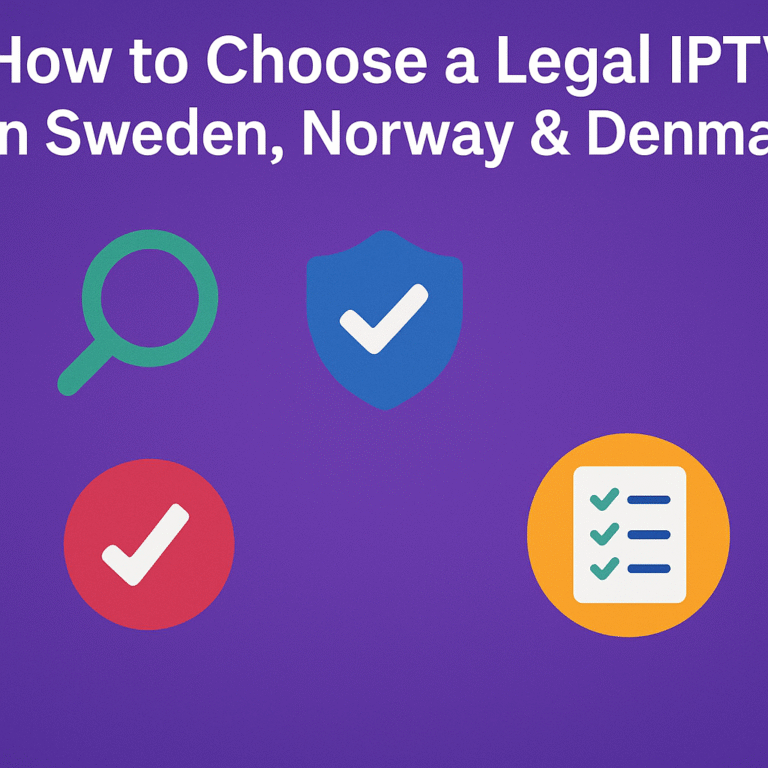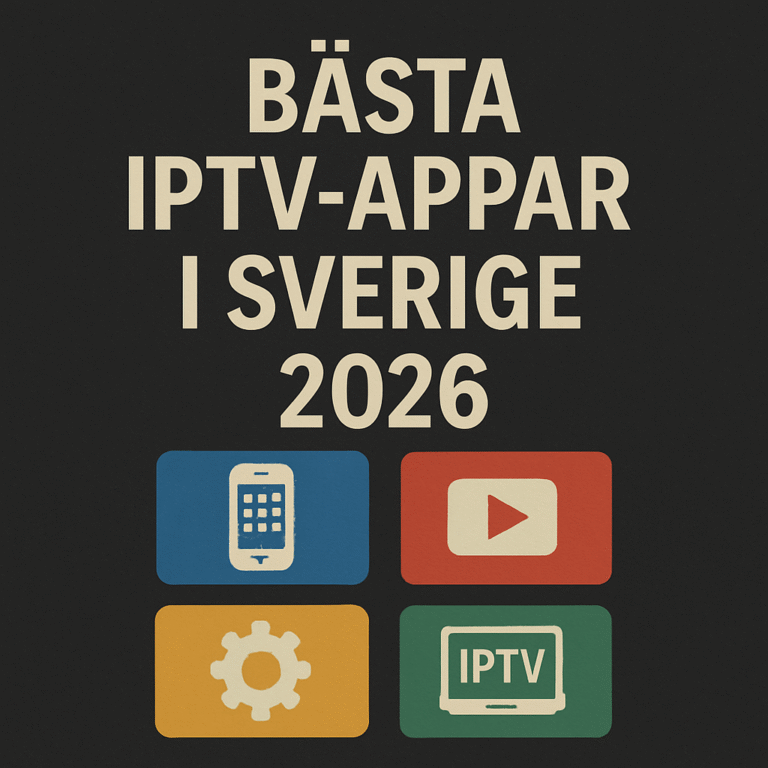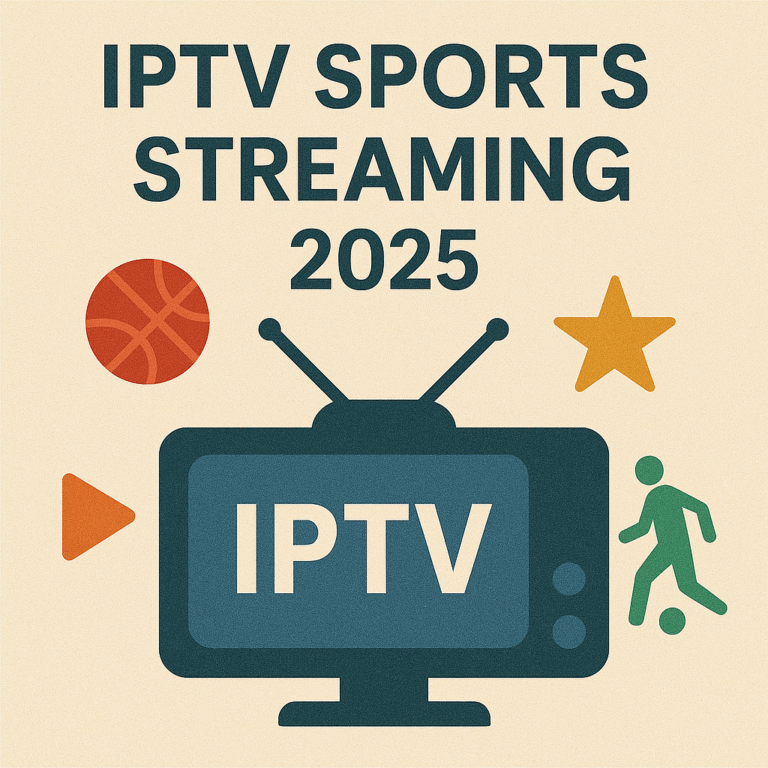2025’s Best Android TV Boxes for Effortless IPTV Viewing

Streaming TV shouldn’t feel like solving a puzzle. In 2025, IPTV lets you skip long channel guides and endless menus, replacing them with instant, clear viewing. No more squinting at tiny screens or waiting for apps to load. The right Android TV box cuts out the busywork, giving you sharp images and reliable streaming day and night. Whether you crave live sports, international news, or your favorite series, these boxes make it all a breeze.
Let’s cut past slow load times and dated remotes. These Android TV boxes promise easy setup, crisp visuals, and streaming that just works. Curious which ones deserve a spot in your living room?
Why Android TV Boxes Are Ideal for IPTV Viewing
Android TV boxes hold the upper hand for IPTV lovers. Their open system plays nicely with most IPTV apps, so you’re not stuck with only what the manufacturer offers. The interface feels friendly, clean, and snappy, matching up with your phone or tablet. You can sideload apps, install updates without headaches, and enjoy a vast library of streaming support.
For speed, these boxes use modern chipsets that load your shows fast and keep moving—even when multiple apps run in the background. Built-in Google Play opens the door for official IPTV apps, including smaller, up-and-coming favorites. Best of all, connecting to WiFi or Ethernet is simple, so you spend less time fiddling with cables and settings.
Top Android TV Boxes for IPTV in 2025
Some TV boxes stand out for making IPTV watching feel like magic. They blend hardware power, smart software, dependable updates, and well-made remotes. Here’s what to watch for in 2025:
NVIDIA Shield TV Pro: Power and Hassle-Free Experience
Few can match the speed of the NVIDIA Shield TV Pro. This box still leads the way with its Tegra X1+ processor, 3GB RAM, and 16GB storage. It handles 4K HDR IPTV streams with no lag and offers Dolby Atmos and Vision for theater-like sound and picture.
App compatibility is broad—Netflix, Plex, Kodi, and every major IPTV app run smoothly here. The interface feels fast and rarely freezes, even during live sports. NVIDIA’s updates keep things current, and the Bluetooth remote offers quick voice search, making finding your shows easy.
Xiaomi Mi Box S 2nd Gen: Friendly and Affordable
Xiaomi’s Mi Box S 2nd Gen brings IPTV to everyone. It costs less than many monthly cable bills but still streams clear 4K with HDR. The new version boosts RAM and WiFi speed, making lag a thing of the past.
Setup feels quick thanks to Google TV onboard. The voice remote is simple for anyone to use—just say what you want to watch. The box’s small size hides behind your TV, keeping your space neat. It’s perfect for newcomers to IPTV who want good value without missing out on features.
Formuler Z11 Pro Max: Tailored for IPTV Users
The Formuler Z11 Pro Max was built for IPTV. It comes loaded with MyTVOnline3, a program that manages IPTV playlists better than most. Fast RAM, a modern processor, and 4K HDR support combine for smooth playback, even over WiFi.
The box supports wide streaming formats and handles tough codecs, so playback stays sharp. Formuler’s frequent firmware updates fix bugs, improve the interface, and introduce new features. The remote’s custom buttons let you hop to your favorite channels instantly—no endless scrolling needed.
Features to Look For in an IPTV Streaming Box
Picking the right Android TV box means checking for key traits:
- Strong network support: Dual-band WiFi or Gigabit Ethernet for stutter-free IPTV streams.
- Codec compatibility: Support for H.265/HEVC, VP9, and AV1 for sharp, efficient playback.
- Simple and sturdy remote: Easy-to-read buttons, voice search, and channel shortcuts.
- Regular software updates: Ongoing updates keep your box secure and smooth.
- Expandable storage: USB or microSD slots for adding apps or storing shows.
Simple Setup and Smooth Streaming Tips
Getting started should be frustration-free. Here’s how to set up your box for the best IPTV experience:
- Plug in your box and connect it to your TV with an HDMI cable.
- Log into WiFi or plug in Ethernet for a stable link.
- Sign in to your Google account if asked, letting you access the Play Store.
- Install your IPTV app of choice—search in the Play Store or sideload as needed.
- Enter your IPTV provider credentials or m3u playlist.
- Adjust streaming quality in app settings for the best balance of picture and speed.
- Keep the box’s software updated to block bugs or fixes that slow things down.
Tip: For smoother streaming, keep your router nearby if using WiFi or invest in a solid Ethernet connection.
Conclusion
The best Android TV boxes make IPTV viewing easy, fast, and full of choice. They combine sharp visuals, responsive menus, and strong app support to turn your living room into an entertainment hub in 2025. With options like NVIDIA Shield TV Pro, Xiaomi Mi Box S 2nd Gen, and Formuler Z11 Pro Max, every need and budget finds a match.
Skip buffer circles and confusing menus. Choose a smart Android TV box for IPTV and watch your shows the way they’re meant to be seen. Streaming TV doesn’t have to be complicated—pick the right box and make every night movie night.