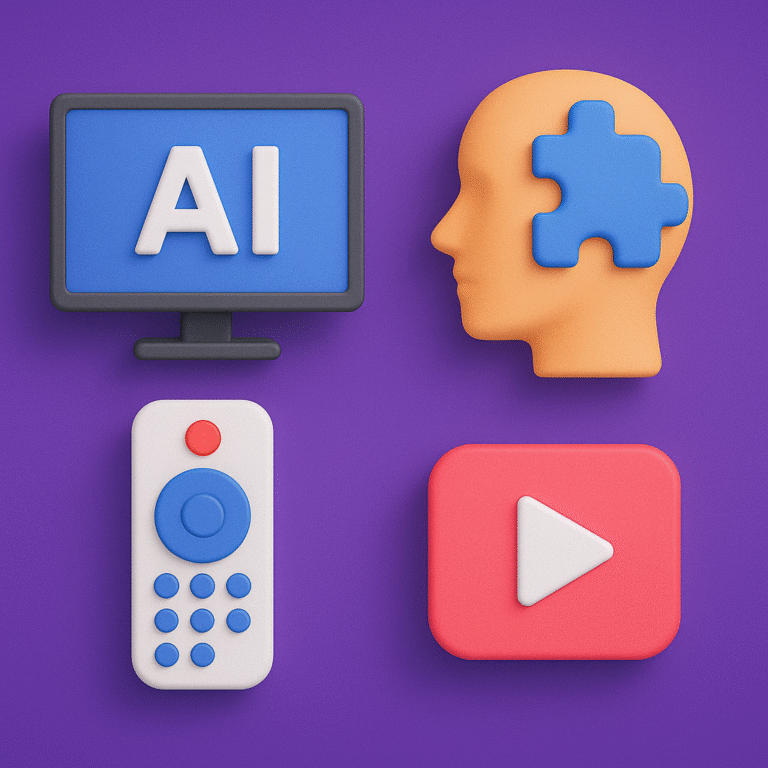How to Use IPTV with Legacy TVs 2026

Intro, Backstory & Why This Matters
So you’ve got an older TV—maybe a plasma or an older LCD that doesn’t have built-in smart or IPTV features. That doesn’t mean it’s useless. In 2026, you can still use IPTV on those sets with the right tricks and gear. That’s what we’ll talk about today: IPTV legacy TV.
Back in the day, we were upgrading TVs every few years. Now some of those “old” TVs still work great, but just lack the smart features. Rather than toss them, you can hook them into your IPTV ecosystem and get years more mileage.
Why this matters?
- Save money. No need to buy a new smart TV just for IPTV.
- Reduce e-waste. Reuse what you already own.
- Experience everywhere. Turn even your “dumb” TV into part of your IPTV setup.
How to Make IPTV Work on Legacy TVs
Here’s how to connect your old TV to IPTV in 2026:
- Use an external IPTV box / Android TV box. Plug it via HDMI or AV into your legacy TV. Runs your IPTV apps and displays content.
- HDMI-to-RCA / HDMI converter. If your TV only has composite or component inputs, use a converter box between your IP box and TV.
- Use Screen casting or wireless dongles. Devices like Chromecast or Miracast dongles can mirror IPTV from your phone to the old TV.
- Raspberry Pi as IPTV gateway. Use a Pi running IPTV player software connected to your legacy TV’s input.
- Use set-top boxes with downscaling. Some IPTV boxes automatically convert 4K/1080p to a resolution your TV supports.
- Use audio-only modes for radio/music. If your TV only supports stereo and you only stream audio, it works fine with minimal video overhead.
Pro tip: Use a good-quality HDMI cable and converter box with low latency to reduce lag or artifacts.
Reality Check
Here’s the reality—IPTV legacy TV comes with compromises. Resolution will be limited (720p or lower), color brightness might suffer, and converters might introduce lag or degrade quality. Also, older TVs may not handle high frame rates smoothly.
In 2026, technology is better—converters and boxes are more efficient. But don’t expect 4K-level performance. Use legacy setup mostly for reliability, not premium visuals.
FAQ
- Q: Will IPTV on legacy TV support HD?
A: Usually 720p or 1080i, depending on converter and TV support. - Q: Can I use smart sticks?
A: Yes. Plug in an Android TV box or Fire Stick and route through converters if needed. - Q: Does casting work?
A: Yes, if your TV accepts HDMI input or via connected dongles. - Q: Does this cost a lot?
A: Not much—converter boxes and used set-top boxes are affordable. - Q: Can I stream radio/music only?
A: Yes, with minimal resource usage and good audio handling.
Final Verdict
Using IPTV legacy TV in 2026 is entirely possible with the right intermediary devices. It won’t match modern premium setups, but it gives you a surprisingly decent experience for less.
My verdict? Don’t discard your old TV—hook it up smartly, tweak settings, and enjoy IPTV across all screens. It’s practical, cost-saving, and kinda fun.
👉 Ready to turn your old TV into an IPTV powerhouse? Check here: https://www.cccam2.net/premium-iptv/