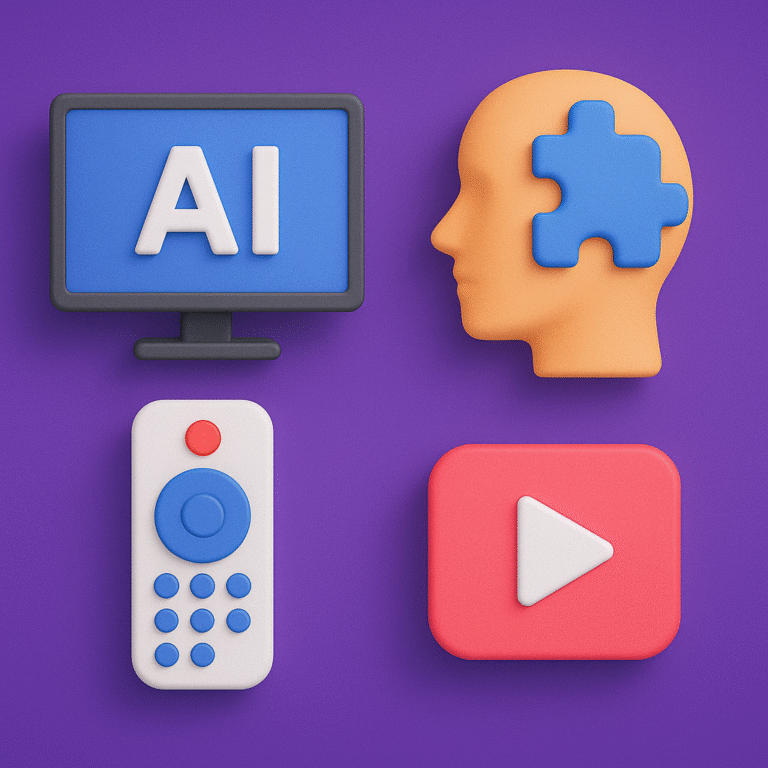How to Monitor IPTV CPU & Memory Consumption 2026
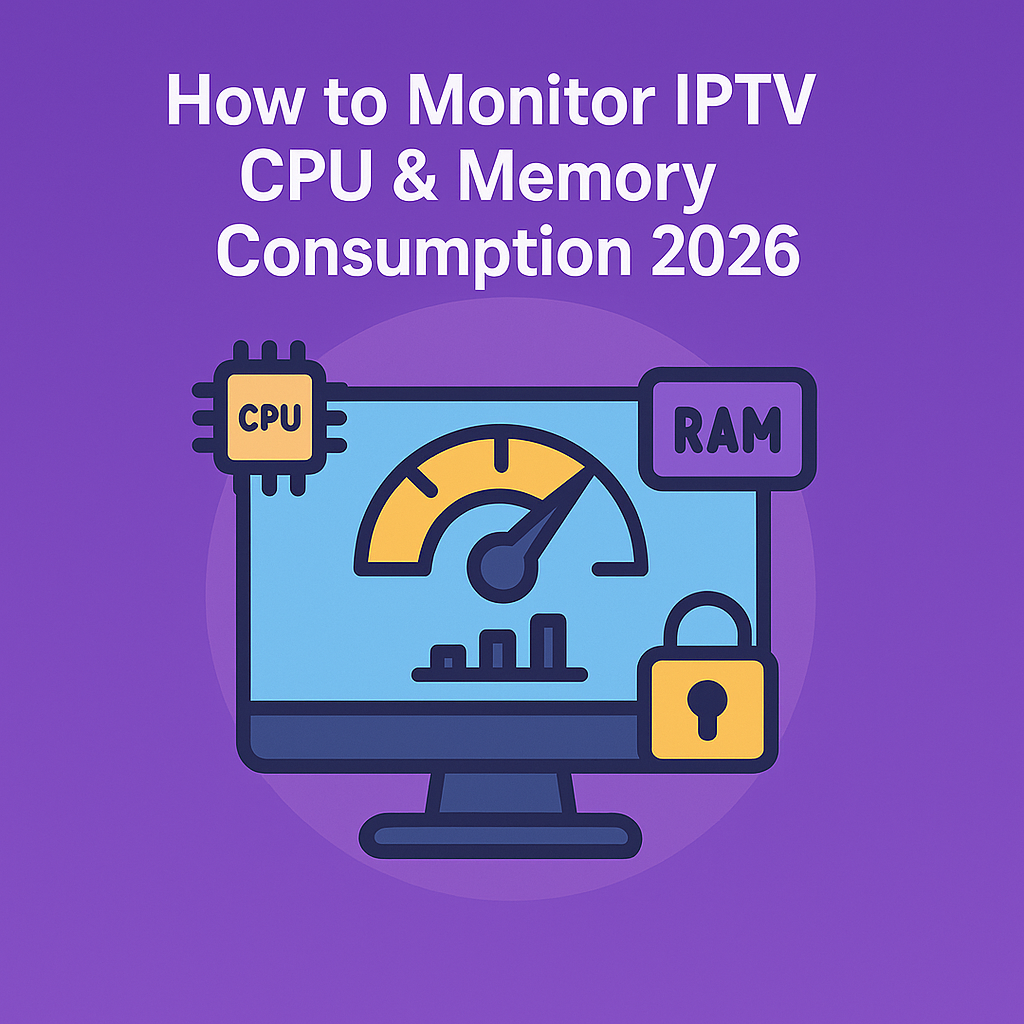
Introduction
By 2026, IPTV providers have evolved into full-scale digital ecosystems that deliver thousands of live channels, VOD content, and 8K streams simultaneously. With such growth, system resources — especially CPU and memory consumption — have become critical performance metrics. If unmanaged, high CPU or RAM usage can cause buffering, stream drops, or even complete server downtime. In this article, we’ll explain how to monitor IPTV CPU and memory consumption using modern tools, analytics dashboards, and automated recovery methods.
Why Monitoring CPU & Memory Matters
Every IPTV server handles multiple concurrent connections. Each viewer’s stream consumes a portion of CPU power for encoding and memory for caching and buffering. Without consistent monitoring, performance degradation can go unnoticed until it impacts user experience.
- CPU Overload: Leads to frame drops, delays, and poor transcoding quality.
- Memory Leaks: Accumulate unused data in RAM, eventually crashing services.
- Resource Saturation: Affects load balancing across multiple IPTV servers.
Tools to Monitor IPTV CPU & Memory in 2026
Thanks to automation and AI-based analytics, resource monitoring has become easier and more accurate. Here are the top tools used in IPTV operations today:
- 1. Netdata: Real-time visual dashboards for CPU, RAM, disk I/O, and network load per stream.
- 2. Prometheus + Grafana: Open-source monitoring stack for tracking metrics across distributed IPTV clusters.
- 3. Zabbix: Agent-based monitoring for system health and alert automation.
- 4. Top / htop (Linux): Lightweight terminal tools for quick process inspection.
- 5. Cloud Analytics: Many providers like CCCam2 Premium IPTV include built-in analytics dashboards for CPU, memory, and bandwidth performance.
Setting Up IPTV Resource Monitoring
Here’s a step-by-step setup guide for monitoring your IPTV infrastructure effectively:
- Install a Monitoring Agent: Use Netdata or Zabbix to collect real-time performance data.
- Define Alert Thresholds: For example, CPU usage above 80% or memory usage above 70% triggers notifications.
- Integrate Dashboards: Use Grafana for visualization of performance trends over time.
- Automate Recovery: Configure scripts to restart stalled services or rebalance loads automatically.
- Run Regular Audits: Weekly performance reviews detect slow degradation or potential bottlenecks.
Best Practices to Optimize IPTV CPU & Memory Usage
- Use Efficient Codecs: H.265 or AV1 reduce CPU load while maintaining quality.
- Enable Hardware Acceleration: Leverage GPU encoding to offload CPU pressure.
- Balance Streams Across Servers: Use load balancers or Nginx RTMP clustering.
- Optimize Cache Settings: Proper buffer management minimizes memory leaks.
- Use Auto-Scaling: Deploy dynamic resource scaling for peak traffic periods.
Common Problems & Solutions
- Memory Leak Detection: Restart or isolate faulty plugins/modules causing RAM spikes.
- CPU Bottleneck During Transcoding: Move heavy transcoding tasks to dedicated hardware.
- Uneven Load Distribution: Implement HAProxy or cloud-based traffic management.
- Insufficient Monitoring Frequency: Schedule updates at 10–30 second intervals for accuracy.
Reality Check
In 2026, monitoring IPTV servers isn’t optional — it’s mission-critical. With thousands of active streams and high-resolution formats, even a small CPU or RAM imbalance can cause massive disruptions. Providers like CCCam2 Premium IPTV implement intelligent monitoring dashboards that detect, predict, and fix performance issues before they affect the end user. Automation is now the backbone of IPTV reliability.
Final Verdict
Monitoring CPU and memory consumption is the foundation of a stable IPTV system. In 2026, modern IPTV networks combine AI analytics, predictive scaling, and automated alerts to deliver seamless performance. The more efficiently you monitor, the better your uptime, stream quality, and customer satisfaction. A well-tuned server is what separates amateur IPTV setups from professional-grade platforms.
FAQ Section
1. What causes high CPU usage in IPTV?
Heavy transcoding tasks, poor load balancing, or outdated software can overload CPUs during live streaming sessions.
2. How can I reduce IPTV memory consumption?
Optimize caching, close unused processes, and use memory-efficient streaming modules to reduce overhead.
3. Should I monitor IPTV resources 24/7?
Yes. Continuous monitoring ensures quick detection of spikes and prevents downtime, especially during live events.
4. Which is better for IPTV — local or cloud monitoring?
Both. Local tools give real-time accuracy, while cloud dashboards like CCCam2 Premium IPTV provide centralized analytics and remote alerts.