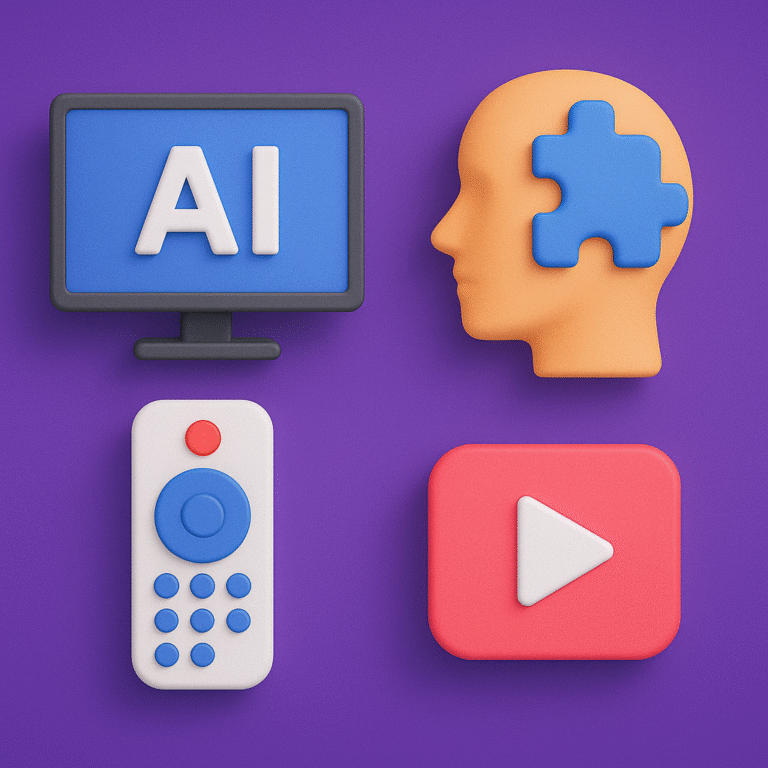How to Handle Concurrency Limits in IPTV 2026
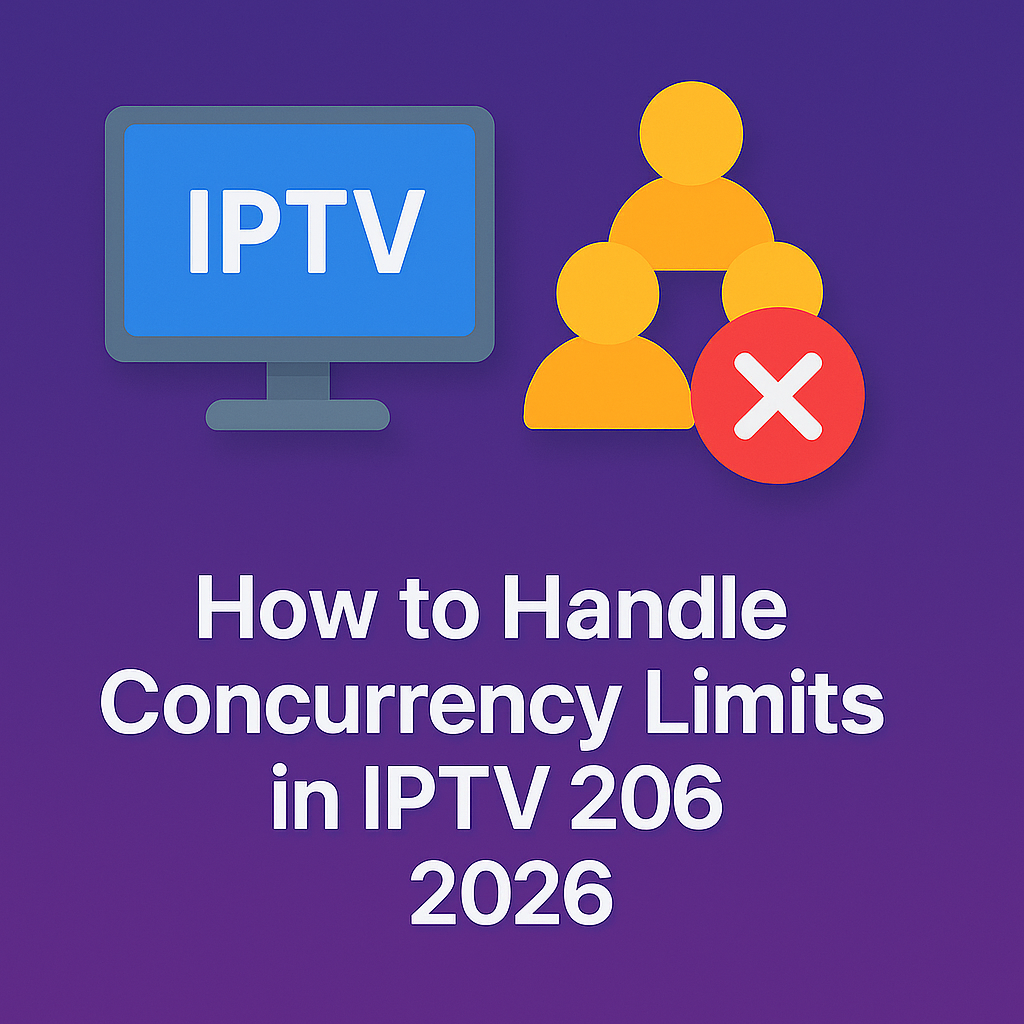
Intro, Backstory & Why This Matters
Let’s be real—nothing kills the mood faster than hitting IPTV concurrency limits. You’re ready to watch your favorite series, but boom… “Too many connections.” Sound familiar? It’s frustrating, but it’s also becoming more common in 2026. IPTV providers now use stricter concurrency rules to prevent account sharing and keep their servers stable.
Backstory? I once shared my IPTV account with family across two cities. One night, I tried to stream a live match… only to find my cousin already watching a movie. The provider blocked me out. That’s when I realized: concurrency management is a survival skill for IPTV users.
Why does it matter? Three big reasons:
- Access when you need it. If you don’t handle concurrency right, you’ll constantly fight for streams.
- Fair use policy. Providers are cracking down on abuse—ignore it and you risk getting banned.
- Better performance. Managing concurrency keeps your IPTV experience smoother overall.
Steps, Tools & Workarounds
Alright, let’s break this down into simple, actionable steps. Handling IPTV concurrency limits doesn’t have to be a headache if you’re smart about it.
- Step 1: Know your provider’s rules. Some allow 1 stream, others 2 or more. Always check before you commit to a plan.
- Step 2: Use profiles wisely. Some apps let you manage multiple users with one account. Just make sure not everyone hits “play” at the same time.
- Step 3: Upgrade if needed. Many providers offer “multi-connection” packages. They cost more, but save you the constant fight over who gets the TV.
- Step 4: Limit background apps. If you leave IPTV running on one device and try to stream on another, it still counts as two connections. Always close what you’re not watching.
- Step 5: Split accounts smartly. In families, consider dividing subscriptions (one main, one backup) instead of constantly clashing over concurrency.
- Step 6: Use connection logs. Some providers give logs showing which devices are connected. This helps you track—and kick off—the freeloaders.
Pro tip: If your provider doesn’t support more than one connection, ask if they allow device pairing. Some services register specific MAC addresses instead of counting connections, giving you more flexibility.
Reality Check
Here’s the blunt truth: no matter how clever you get, you can’t cheat concurrency forever. IPTV providers in 2026 use advanced monitoring systems. They track simultaneous streams, locations, and even login patterns. If you push too hard, they’ll suspend your account.
So the reality? Accept the limit. Work with it, not against it. Think of concurrency limits like seatbelts—annoying sometimes, but they keep the whole system stable. If you absolutely need multiple streams, just pay for the upgrade. It’s cheaper than losing your account entirely.
FAQ
- Q: How many devices can I use at once?
A: Depends on the provider. Some allow only 1, others 2–4. Premium packages may allow even more. - Q: Can I bypass concurrency with a VPN?
A: Not reliably. Providers track sessions, not just IPs. VPNs might hide location but won’t reset device counts. - Q: Why do I get blocked even when only one device is active?
A: Often because a session wasn’t closed properly. Always exit your IPTV player fully instead of just switching apps. - Q: Are multi-login accounts illegal?
A: Not illegal, but many providers forbid reselling or sharing beyond household use. - Q: What’s the best solution for families?
A: Go for a plan with at least 2–3 connections. Saves arguments and keeps everyone happy.
Final Verdict
Handling IPTV concurrency limits in 2026 is less about finding hacks and more about being realistic. Providers enforce these limits for stability—and honestly, it’s fair. The trick is knowing your plan, managing devices smartly, and upgrading if needed.
So here’s my final thought: don’t waste time fighting the system. Instead, adapt your setup. If you do, IPTV becomes stress-free again. And trust me, that’s worth it when game night rolls around.
👉 Ready to explore IPTV with flexible plans? Check here: https://www.4cardsharing.net/premium-iptv/