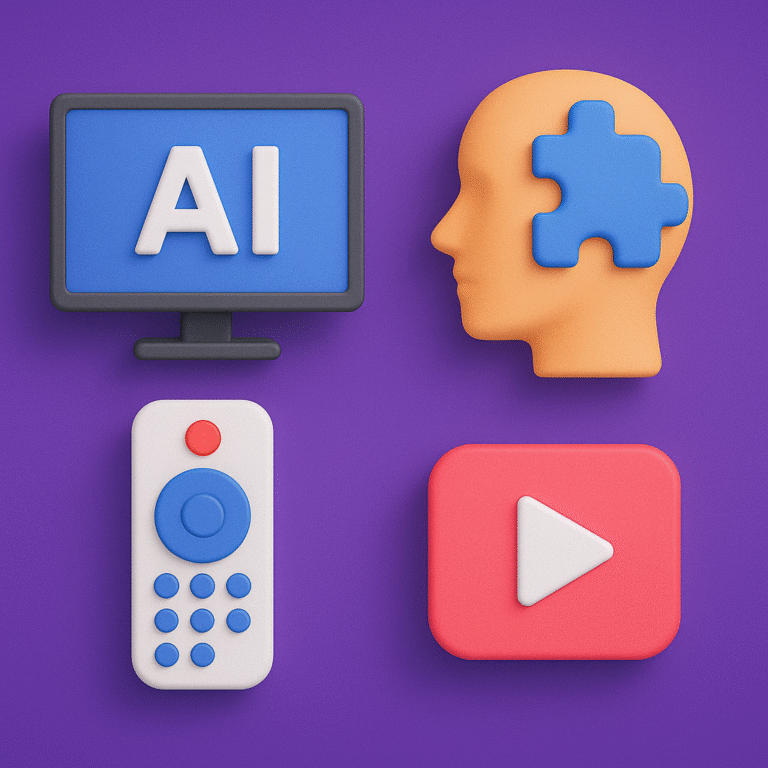How to Automate IPTV Playlist Refresh (2026)
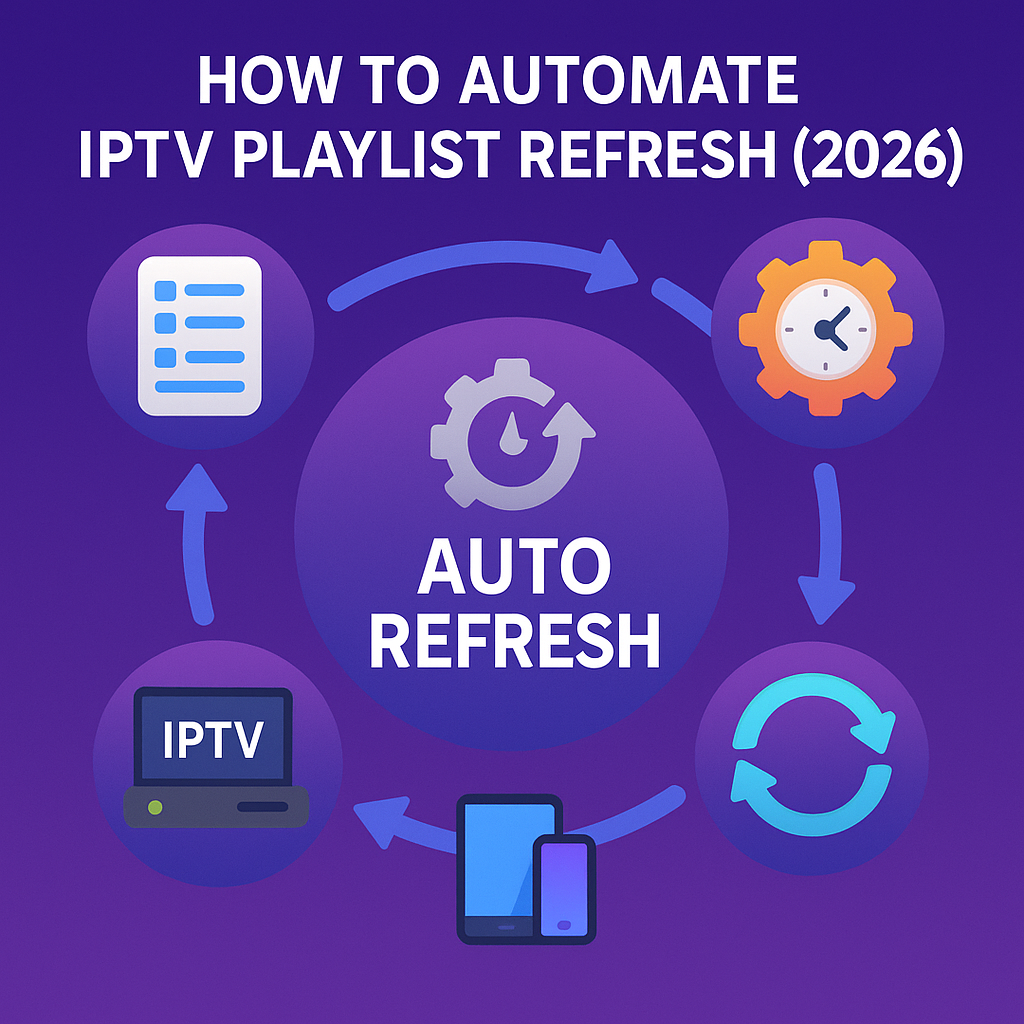
Intro, Backstory & Why This Matters
We’ve all been there—you open your IPTV app, click on your favorite channel, and… nothing. Why? Because the playlist expired. Manually updating M3U or Xtream codes every few days is frustrating. That’s why IPTV playlist automation in 2026 is a lifesaver. It makes sure your channels refresh on their own, so you don’t have to babysit your setup.
Backstory? In my early IPTV days, I’d constantly get “playlist not valid” errors. I thought the provider was broken. Nope—it was my expired list. Once I learned automation tricks, everything changed. Suddenly, my playlists updated daily without me lifting a finger. That feeling? Pure relief.
Why this matters?
- Zero downtime. You always have working streams.
- Less hassle. No manual updates = more time watching.
- Future-proof. By 2026, IPTV providers rotate links faster, so automation isn’t just nice—it’s essential.
How to Automate IPTV Playlist Refresh (Step-by-Step)
Here’s the fun part: how to actually set up IPTV playlist automation in 2026. There are multiple approaches, from simple app settings to advanced scripts.
- Method 1: Built-in auto-refresh. Many IPTV apps (TiviMate, IPTV Smarters, OTT Navigator) now include an “Auto-refresh playlist” option. Just toggle it and set your refresh frequency.
- Method 2: URL-based automation. If your provider gives you a dynamic link, copy it into your IPTV app. The app will fetch updates automatically at intervals.
- Method 3: Cron jobs on NAS or PC. Tech-savvy users can run cron jobs that download the latest M3U file daily, save it to a folder, and sync with your player.
- Method 4: Cloud syncing. Store your playlist in Google Drive/Dropbox. Point your IPTV app to that file. Update the file once, and all devices pull the new version instantly.
- Method 5: APIs & scripts. Advanced IPTV users in 2026 use scripts (Python/NodeJS) to fetch, clean, and rewrite M3U playlists, removing dead channels automatically.
Pro tip: Always keep a fallback playlist handy. Automation helps, but if your provider link fails completely, you need a backup.
Reality Check
Here’s the deal—IPTV playlist automation saves tons of effort, but it’s not bulletproof. If your provider goes offline or blocks your account, no script or refresh trick will save you. Automation only works as long as your source stays alive.
Also, badly written scripts can break your playlists, leaving you with empty channels. If you’re not technical, stick with apps that have built-in refresh features.
FAQ
- Q: How often should I refresh my IPTV playlist?
A: Daily is a safe bet in 2026. Some providers rotate links every 24 hours. - Q: Do I need coding skills to automate?
A: Not at all. Most modern apps already handle automation. Coding is optional for advanced setups. - Q: What if automation stops working?
A: Check if your provider changed links or authentication. Sometimes you’ll need to re-enter credentials. - Q: Can automation remove dead channels?
A: Yes—with advanced scripts. Standard auto-refresh just updates the playlist. - Q: Is it safe to use third-party scripts?
A: Be careful. Only use trusted sources. Malicious scripts can leak your IPTV credentials.
Final Verdict
IPTV playlist automation in 2026 is more than a convenience—it’s survival for heavy IPTV users. With providers rotating links quickly, automation ensures you never lose access. Whether through apps, cloud sync, or scripts, the key is to set it once and forget it.
My verdict? Don’t waste time manually updating playlists. Embrace automation, enjoy stability, and keep your IPTV channels alive without the stress.
👉 Ready to explore IPTV with automated playlists? Check here: https://www.cccam2.net/premium-iptv/