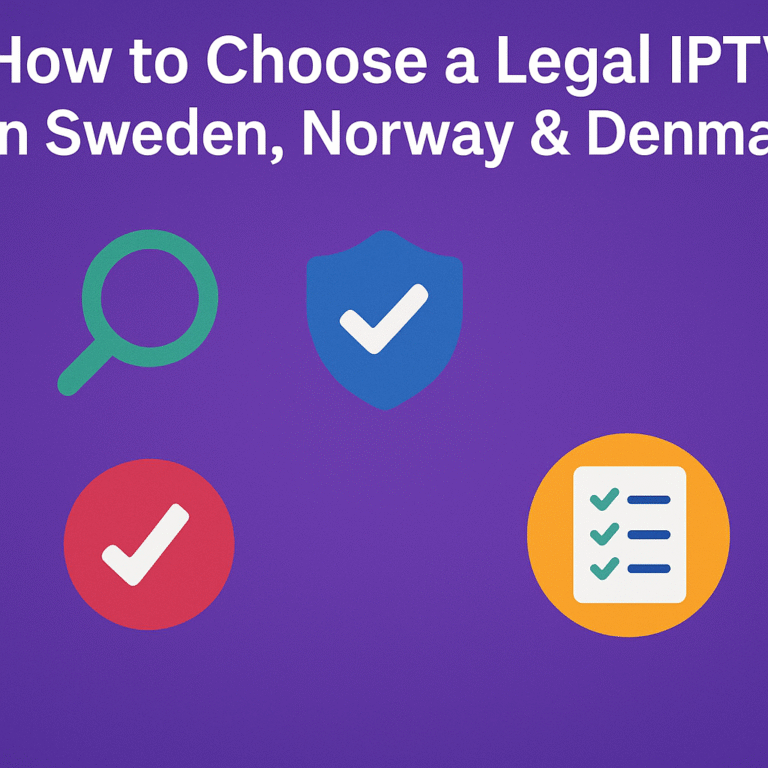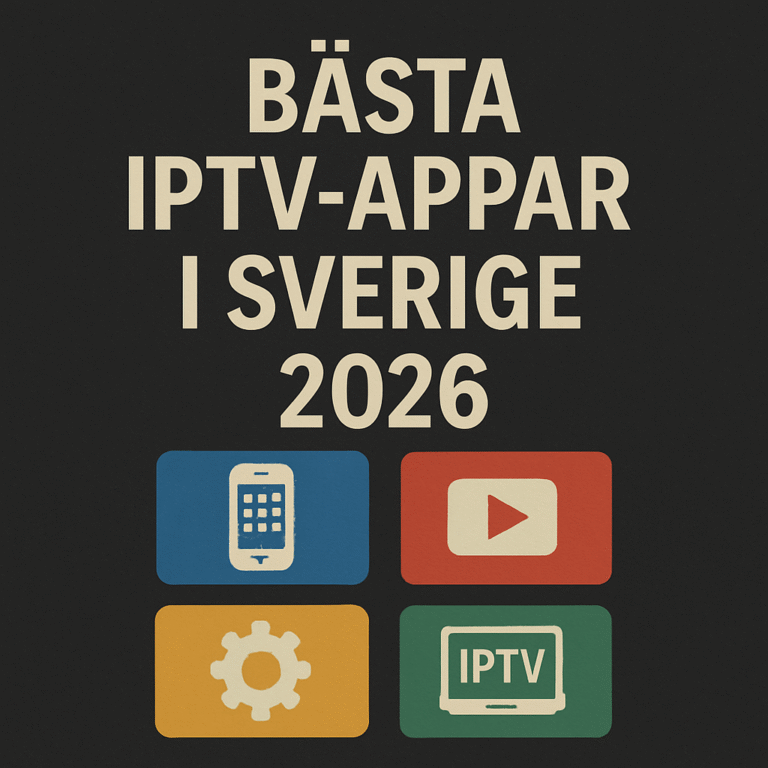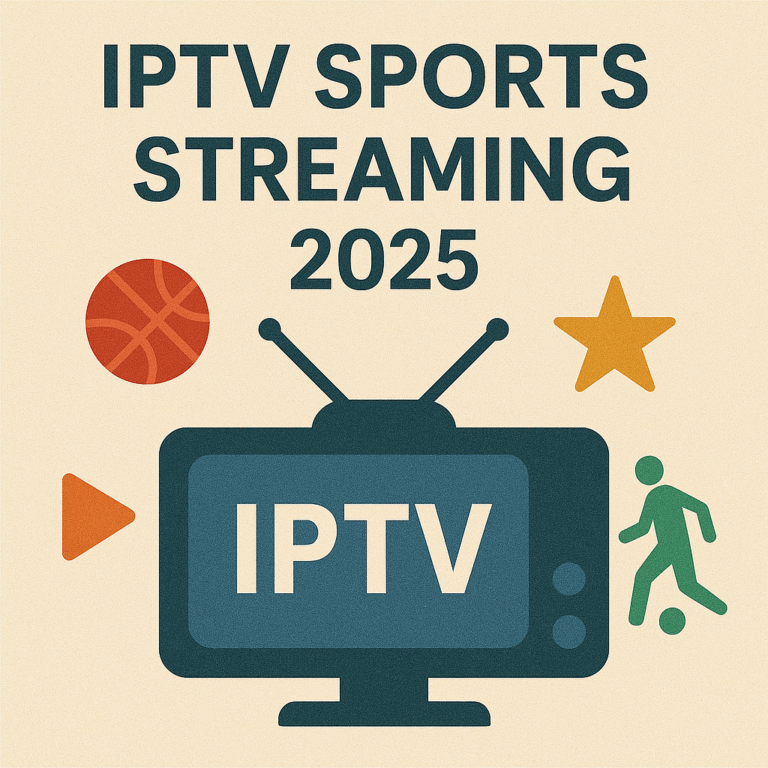Best Free IPTV Apps for Firestick 2025 [Simple Setup]
Best Free IPTV Apps for Firestick 2025 [Simple Setup]
Cutting the cord has never looked better. In 2025, Firestick users are swapping pricey cable bills for IPTV apps that put thousands of channels, movies, and more in the palm of your hand—often for free. Whether it’s live TV, sports, or global radio stations, the right IPTV app turns any Firestick into a smart TV powerhouse. With so many options out there, figuring out which free IPTV apps are worth your time can be tricky. Here’s what you need to know to get started, plus simple setup tips for a smooth streaming experience.
What is IPTV and Why Use It on Firestick?
IPTV (Internet Protocol Television) delivers television over the internet instead of traditional terrestrial, satellite, or cable formats. Think of it like streaming Netflix, but with live TV channels and guides like you remember from cable. IPTV offers a flexible, budget-friendly approach to watching TV.
The Amazon Firestick is one of the best platforms for IPTV apps. It’s portable, affordable, and plugs straight into any TV. Firestick’s popularity comes from its user-friendly interface and wide range of available apps. With a Firestick and a solid IPTV app, you can replace cable and take your TV everywhere.
 Photo by Jonathan Robles
Photo by Jonathan Robles
Top Free IPTV Apps for Firestick in 2025
Free IPTV apps keep getting better each year. The top options blend user-friendly design, good reliability, and vast channel choices. Here’s a closer look at some favorites:
- IPTV Smarters Pro
- TiviMate
- Pluto TV
- Airy TV
- UK Turks
For a detailed roundup, check out this guide on the best free IPTV apps in 2025.
IPTV Smarters Pro
IPTV Smarters Pro stands out for its sleek design and ease of use. The app supports both M3U playlists and Xtream Codes, making it flexible for many sources. Installation is simple—download the APK, enable unknown sources, and sign in with your playlist details. Users love its on-screen TV guide and parental controls. For a walkthrough on getting this up and running, see this step-by-step setup guide for IPTV Smarters Pro on Firestick.
Key features:
- Fast channel loading
- Multi-screen support
- Live and VOD (Video-On-Demand) available
Cons: Some advanced features need a premium subscription, but basics work for free.
TiviMate
TiviMate is a top choice for managing large playlists and EPG (electronic program guide) data. The slick interface is a dream for organizing channels into custom groups. Setting up is quick if you already have an IPTV service or playlist.
What makes TiviMate popular:
- Beautiful interface on Firestick
- Supports multiple playlists
- Strong channel filter options
Some features are behind a paywall, but you can try the basics for free.
Pluto TV and Other Niche Free Apps
Pluto TV is 100% legal and delivers hundreds of channels for free—news, sports, movies, and more. Pluto TV runs smoothly on Firestick and doesn’t require signup. Airy TV and UK Turks cater to specialty interests: Airy TV offers global channels, while UK Turks is known for curated playlists across different genres.
For a deeper look at Airy TV, check out this guide on free IPTV for Firestick 2025.
Pluto TV pros:
- Legal and safe
- No sign-up needed
- Simple, ad-supported interface
Cons: Mostly older or niche channels, but a solid option for casual viewing.
How to Install and Set Up IPTV Apps on Firestick
Installing IPTV apps involves a few quick steps. The process is safe if you stick with reliable sources.
Enabling Unknown Sources and Downloader App
Before installing, you need to allow third-party APKs. Here’s how:
- Go to Firestick’s Settings.
- Tap My Fire TV → Developer options.
- Turn on Apps from Unknown Sources.
Next, install the Downloader app from the Amazon Appstore. With Downloader, you can enter the APK URL and sideload apps quickly. For more help, check this step-by-step guide to installing IPTV on Firestick.
Configuring IPTV Playlists and EPG
To stream live channels, add your M3U playlist or Xtream Codes login within the IPTV app. Some apps also let you input EPG URLs for a complete program guide. Just copy your link, paste it into the app, and refresh channels. In most apps, setup takes less than five minutes.
Is Free IPTV on Firestick Legal and Safe?
Not all IPTV apps offer content legally. Pluto TV and Airy TV, for example, are fully legal and ad-supported. Other IPTV sources may stream pirated content, which risks copyright trouble and malware. For peace of mind, stick with known legal apps or, if you branch out, always use a reputable VPN to guard your privacy.
You’ll find more on choosing safe, legal IPTV for Firestick.
Conclusion
Free IPTV apps make the Firestick a TV lover’s best friend in 2025. Pick user-friendly options like IPTV Smarters Pro, TiviMate, or Pluto TV to cover almost every need. Always review the legality of your IPTV sources and protect your data with a VPN. Smart choices lead to endless entertainment—with no cable bill in sight.