
GigaBlue UHD Trio 4K Pro Review [Testing Design, Performance, and Value]
The GigaBlue UHD Trio 4K Pro stands out among satellite and IPTV receivers aimed at serious home entertainment fans. It offers solid 4K support and a range of features that meet the needs of users looking for high-quality streaming and recording. Built for those who want a reliable, user-friendly device, it balances performance and value well. In this post, we’ll test how it handles day-to-day use, explore its design choices, and see if it lives up to the hype in its price range.
Design and Hardware Specifications
To truly understand the GigaBlue UHD Trio 4K Pro, it helps to explore its design and the hardware packed inside. These elements combine to define how the device performs, looks, and fits into your home setup. Let’s break down the key aspects that shape your experience with this receiver.
Build Quality and Aesthetic Design
The GigaBlue UHD Trio 4K Pro strikes a balance between functional and sleek. Its casing is made from sturdy plastic with a matte black finish, giving it a modern, minimal look that fits well in most media centers without drawing too much attention. The compact size means it doesn’t demand much space—roughly the footprint of a hardcover book—making it easy to place on a shelf or inside an entertainment cabinet.
Portability isn’t the main selling point here, but thanks to its light build and modest size, moving it between setups isn’t a hassle. The front panel features a clear OLED display, offering essential information at a glance like channel number, time, and status indicators. Physical buttons are limited but thoughtfully placed for direct control, while most interaction happens through a well-designed remote control and on-screen menus.
User interface accessibility feels natural. The device responds quickly to commands, and menus are logically arranged to avoid confusion. Whether you’re tech-savvy or just looking for straightforward navigation, the design reduces friction throughout daily use.
Processor and Memory
Under the hood, the GigaBlue UHD Trio 4K Pro is powered by a dual-core ARM Cortex-A53 processor clocked at 1.5 GHz. This processor is enough to handle smooth 4K playback, multitasking between live TV and recordings, and navigation through apps without lag.
Accompanying the CPU is 2 GB of DDR4 RAM, which keeps the system responsive when running multiple processes simultaneously. For storage, the device offers 8 GB of flash memory built in. This internal storage is primarily used for the operating system and apps but can be expanded via external USB drives for recording and timeshifting.
Together, the processor and memory provide dependable performance for everyday demands. Streaming 4K content, recording shows, or switching between channels happens fluidly, and the hardware helps avoid frustrating delays.
Tuner Configuration and Connectivity Options
A receiver’s tuner setup defines how many channels it can handle at once, and the UHD Trio 4K Pro doesn’t disappoint. It includes three tuners: two satellite (DVB-S2X) and one terrestrial (DVB-T2/C). This trio lets you watch and record multiple channels simultaneously without interference.
Connectivity is both thorough and flexible:
- HDMI 2.0a output ensures you get crisp 4K video with HDR support to match modern TVs.
- Two USB 3.0 ports allow quick access to external drives for recording or media playback.
- Gigabit Ethernet port guarantees stable, wired internet connections, perfect for streaming and updates.
- Built-in Wi-Fi (802.11ac) supports wireless connections when cabling isn’t an option.
- An optical audio out (S/PDIF) lets you hook up to sound systems easily.
This mix covers almost every setup scenario, from a wired home theater to a wireless-to-TV approach. The GigaBlue UHD Trio 4K Pro’s tuner and port selection make it adaptable to varied viewing habits and network environments.
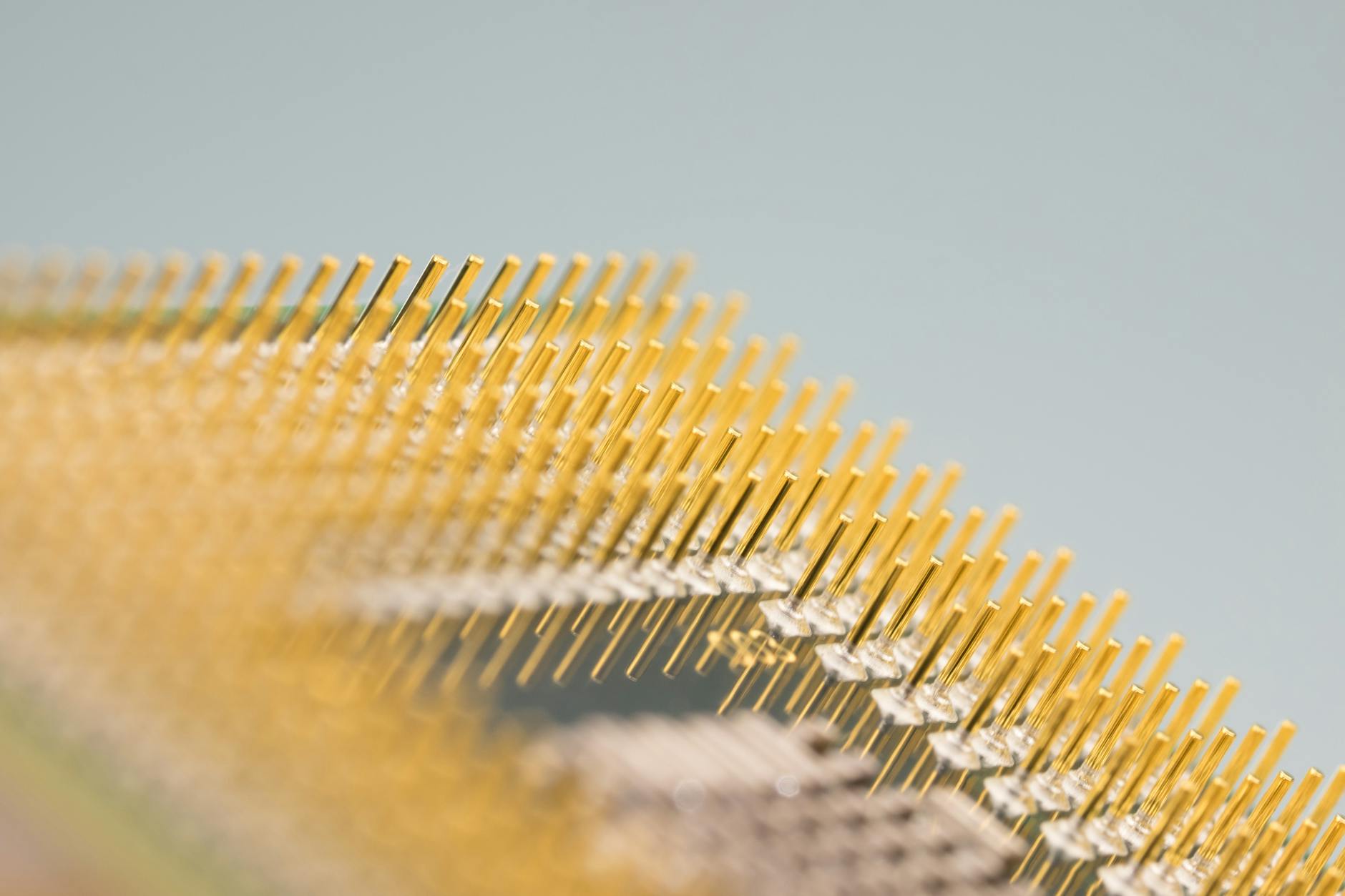
Photo by Pixabay
Performance and Usability Testing
Testing a receiver like the GigaBlue UHD Trio 4K Pro isn’t just about specs on paper—it’s about how it performs when you’re actually using it. This section covers the core experience: how easy it is to use, how well it handles sharp 4K content, and how its recording features measure up. These factors determine whether the device feels like a smart addition to your home or just another gadget.
User Interface and Navigation Experience
The user interface (UI) of the UHD Trio 4K Pro is straightforward and built with clarity in mind. Menus load quickly, and navigation feels responsive, which helps avoid frustration when jumping between live TV, apps, and settings. You don’t spend time waiting or guessing where to find your options.
- Menu layout is clean and intuitive, with categories clearly separated.
- Remote control responsiveness is solid, allowing fluid scrolling without delay.
- Customization options for favorite channels and screen layouts make it easy to tailor the UI to your habits.
- The device includes on-screen prompts and clear labeling, which helps newcomers get up to speed.
Whether you’re a tech novice or savvy user, the interface keeps things simple without sacrificing power. It doesn’t overwhelm, but it also avoids feeling basic or limited.
4K Video Playback Quality
A big part of this device’s appeal lies in its 4K capabilities, and that’s where it really counts. The UHD Trio 4K Pro supports all major 4K codecs, including HEVC/H.265 and VP9, ensuring it plays a wide variety of sources smoothly.
Picture quality is sharp and vibrant. Colors stay rich, and fine details hold up, especially on a large UHD TV. HDR support, including HDR10, boosts dynamic range, making highlights brighter and shadows deeper for a more lifelike picture.
Buffering is minimal, thanks primarily to the robust processor and decent network options. Streaming 4K content from apps or IPTV feels smooth, with little to no stutter or lag. When watching satellite broadcasts, signal quality remains stable even during channel changes or timeshift.
Recording and Playback Features
Recording and playback are central to any receiver, and the UHD Trio 4K Pro meets expectations here without overcomplication.
- Supports simultaneous recordings, allowing you to record up to three channels at once thanks to the triple tuner setup.
- The Electronic Program Guide (EPG) makes scheduling straightforward, with easy-to-set future recordings.
- Timeshift lets you pause live TV smoothly and rewind without missing a beat.
- Playback supports common file formats from USB drives, and the interface for managing recordings is clear and responsive.
You get solid control over what to save and when to watch it back, with no confusing menus or lag during playback. The device balances features with usability in a way that feels natural, letting you focus on enjoying content instead of managing tech.

Photo by Mikhail Nilov
Compatibility and Software Features
The GigaBlue UHD Trio 4K Pro shines when it comes to compatibility and software capabilities. Its design isn’t just about solid hardware—it’s also about working smoothly with a wide variety of services and letting you tailor the experience to your needs. This section digs into the satellite and IPTV services it supports, the operating system and update process, and the options for customizing with third-party plugins.
Supported Satellite and IPTV Services
This receiver is built to cover a wide range of satellite signals along with solid IPTV support, making it versatile enough for many viewing setups. For satellite reception, it supports:
- DVB-S2 and DVB-S2X satellite bands, covering common frequency ranges used by major providers worldwide.
- Dual satellite tuners handle many regional and international channels simultaneously, without conflicts.
On the IPTV side, the UHD Trio 4K Pro offers native support for popular streaming apps and IPTV formats:
- Compatible with common IPTV protocols and can run popular apps pre-installed or through plugin support.
- Supports streaming providers that use M3U playlists or EPG grabbers, which means you can pull in program schedules easily.
- Integrations include common apps for video-on-demand and catch-up services, as well as YouTube streaming.
This broad support means you can watch your favorite satellite shows and stream IPTV content all from one device, reducing clutter and simplifying your setup.

Photo by SpaceX
Operating System and Firmware Updates
The GigaBlue UHD Trio 4K Pro runs on a Linux-based Enigma2 operating system. This OS is well-known for its stability and range of features, popular with users who want more control over their receiver. The Enigma2 platform provides a familiar environment for anyone who has used GigaBlue or similar tuners before, with a clean interface and regular updates.
Firmware updates are straightforward to install and come regularly, sometimes monthly or aligned with big feature launches. You can update via:
- Ethernet or Wi-Fi connection, downloading updates directly to the device.
- USB stick, for manual update when network access is limited.
The update process is designed to be easy for all users, with clear prompts and the ability to revert if needed. Keeping your UHD Trio 4K Pro updated ensures better security, new features, and smoother performance without headaches.
Third-Party Plugin Support and Customizability
One standout feature of this receiver is how well it embraces customizability through third-party plugins. The Enigma2 ecosystem supports a wide selection of plugins developed by the community, offering ways to expand what your receiver can do.
Some popular plugin categories include:
- EPG enhancements for richer program guides.
- Streaming tools that add or improve IPTV and VoD playback.
- System utilities like HDD management, backup, and network tools.
- User interface tweaks that change the look or add shortcut functions tailored to your use.
Installing and managing these plugins is simple through the built-in plugin manager. You’re not locked into a fixed setup—you can make the UHD Trio 4K Pro truly yours, adapting it for casual viewing or more advanced TV setups.
This level of flexibility is a big advantage. Whether you want extra streaming apps, better recording tools, or ways to optimize performance, you’ll find the tools ready and waiting.

Photo by Rad Pozniakov
Comparison with Competitors and Value for Money
When choosing a 4K satellite receiver, it helps to look beyond specs and see how the GigaBlue UHD Trio 4K Pro stacks up against others around the same price. It’s not just about features but how everything comes together for your viewing experience and budget. Let’s compare it with some of the popular models in its class and then break down what you get for the price.
Comparison with Similar 4K Satellite Receivers
In its price range, the UHD Trio 4K Pro competes with a few well-known receivers like the VU+ Solo 4K, Formuler Z8, and Dreambox DM920 UHD. All these devices target users who want solid 4K support, multiple tuners, and IPTV compatibility.
- Performance: The GigaBlue holds its own with a smooth processor and enough RAM to avoid lag. The VU+ Solo 4K matches this performance but tends to run hotter under load. Dreambox DM920 has similar specs but sometimes struggles with software updates, which can slow performance. Formuler Z8 offers good streaming but relies more heavily on IPTV than satellite.
- Tuners: GigaBlue’s triple tuner setup (2 satellite + 1 terrestrial) gives it an edge over many competitors that offer only dual tuners. This means more simultaneous recordings and less chance of missing your shows.
- Software: Thanks to its Enigma2 base, the UHD Trio 4K Pro supports a vast array of plugins and customizations, similar to VU+ and Dreambox models. Formuler focuses more on its Android-based system, which is easier for streaming apps but less versatile for satellite functions.
- Connectivity: GigaBlue’s inclusion of dual USB 3.0 ports, dual ethernet plus Wi-Fi, and optical audio places it among the best-connected devices in this segment. Some competitors skimp on Wi-Fi or drop the optical out, limiting audio setups.
Overall, the GigaBlue offers a balanced mix of hardware and software that suits both satellite fans and IPTV users willing to pay for performance and flexibility.

Photo by Lutfi Elyas
Price Analysis and Overall Value
Looking at the price, the GigaBlue UHD Trio 4K Pro usually falls in the mid-$300 range, putting it in the same ballpark as VU+ Solo 4K and slightly below high-end Dreambox models.
What you get for your money is:
- Pros
- Triple tuner setup for versatile watching and recording
- Solid 4K and HDR playback that matches the best in its class
- Well-rounded connectivity options for audio and network
- Regular firmware updates keep features fresh and bugs low
- Enigma2 ecosystem supporting extensive plugins and customization
- Cons
- User interface feels a bit dated compared to Android-based competitors
- Storage is limited at baseline (8 GB internal), requiring external drives for extensive recording
- Setup and plugin management might overwhelm users new to satellite receivers
Given these points, the GigaBlue UHD Trio 4K Pro delivers strong value if you prioritize recording flexibility, reliable 4K playback, and advanced features. It’s not the cheapest option but justifies its price with hardware and the ability to tailor your experience. If your focus is mostly on IPTV streaming or simple plug-and-play ease, some other models might fit better.
In summary, the UHD Trio 4K Pro hits a sweet spot between performance, features, and price for serious satellite users who want room to grow their home TV setup.
Conclusion
The GigaBlue UHD Trio 4K Pro delivers solid 4K playback, a flexible triple tuner setup, and broad compatibility across satellite and IPTV services. Its responsive interface and strong hardware make it a reliable choice for users who want to record multiple channels and customize their viewing experience. While the interface feels a bit dated and requires some tech know-how, the device rewards those willing to explore its features and plugins. For home entertainment fans looking for a balanced receiver with room to grow, the UHD Trio 4K Pro offers real value and dependable performance.